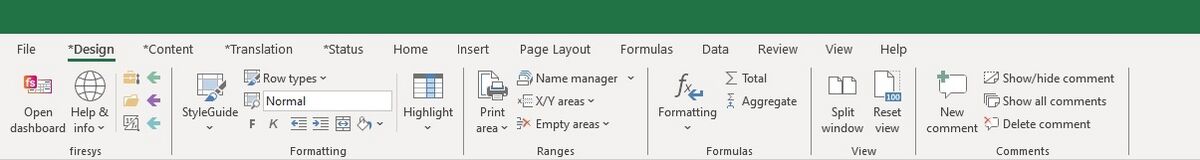Design an Excel document: Unterschied zwischen den Versionen
Keine Bearbeitungszusammenfassung |
Keine Bearbeitungszusammenfassung |
||
| (5 dazwischenliegende Versionen von einem anderen Benutzer werden nicht angezeigt) | |||
| Zeile 1: | Zeile 1: | ||
[[Datei:EN_Menüband_Excel_Gestaltung.jpg|center|1200px]] | |||
{| class="toptextcells" style="padding: 5px; border:none; background:#FFFFFF; width:100%; border-spacing:10px;" | {| class="toptextcells" style="padding: 5px; border:none; background:#FFFFFF; width:100%; border-spacing:10px;" | ||
| Zeile 70: | Zeile 60: | ||
[[Datei:Navigation_hoch.svg|link=]] [[The_firesys_functions_in_Excel|The firesys functions in Excel]] <br> | [[Datei:Navigation_hoch.svg|link=]] [[The_firesys_functions_in_Excel|The firesys functions in Excel]] <br> | ||
[[Datei:Navigation_rechts.svg|link=]] [[Translations_in_Excel|Translations in Excel]] <br> | [[Datei:Navigation_rechts.svg|link=]] [[Translations_in_Excel|Translations in Excel]] <br> | ||
[[Datei:Navigation_rechts.svg|link=]] [[The_worksheet_status_in_Excel|The worksheet status]] <br> | [[Datei:Navigation_rechts.svg|link=]] [[The_worksheet_status_in_Excel|The worksheet status in Excel]] <br> | ||
[[Datei:Navigation_rechts.svg|link=]] [[Maintain Excel contents|Maintain Excel contents]] <br> | [[Datei:Navigation_rechts.svg|link=]] [[Maintain Excel contents|Maintain Excel contents]] <br> | ||
{{MoreContent}} | {{MoreContent}} | ||
[[Kategorie:English-Excel Dokument-gestalten]] | [[Kategorie:English-Excel Dokument-gestalten]] | ||
Aktuelle Version vom 19. November 2021, 11:59 Uhr
| |||||
|
Makes row types that were developed for your publication according to the current StyleGuide available in a separate task area. You can also configure row types in Excel and remove excess styles. more
|
Here you will find all formats you need to design your tables. You will also find useful Excel functions, e.g. alignment, tabs, bold or italics. more |
Table areas in Excel play an important role when firesys is used, because this is how the import of Excel data is controlled in Word. more
| |||
|
So that you can work smoothly with firesys in Excel, the menu buttons for creating total and aggregate functions and the firesys function Format formulas are located in the “*Design” ribbon. more
|
So that you can work smoothly with firesys in Excel, the Excel functions for configuring the view and managing comments are located in the “*Design” ribbon. more
| ||||
See also
![]() The firesys functions in Excel
The firesys functions in Excel
![]() Translations in Excel
Translations in Excel
![]() The worksheet status in Excel
The worksheet status in Excel
![]() Maintain Excel contents
Maintain Excel contents