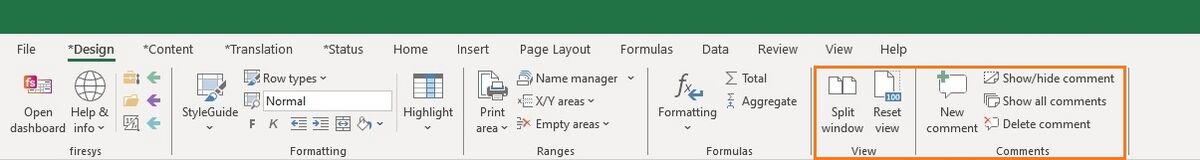Views and comments in Excel: Unterschied zwischen den Versionen
Zur Navigation springen
Zur Suche springen
(Die Seite wurde neu angelegt: „TBD == View == === link=|16px Split window === Display of the current file in two windows. === Datei:rxbtnCellZoo…“) |
Keine Bearbeitungszusammenfassung |
||
| (8 dazwischenliegende Versionen von 2 Benutzern werden nicht angezeigt) | |||
| Zeile 1: | Zeile 1: | ||
[[Datei:EN_Menüband_Excel_Gestaltung_Ansicht_Kommentare.jpg|center|1200px]] | |||
| Zeile 14: | Zeile 17: | ||
== Comments in Excel == | == Comments in Excel == | ||
=== [[Datei: | === [[Datei:ReviewNewComment 32.png|link=|16px]] New comment === | ||
Leave a comment in the selected Excel cell. | Leave a comment in the selected Excel cell. | ||
| Zeile 31: | Zeile 34: | ||
== See also == | == See also == | ||
[[Datei:Navigation_hoch.svg|link=]] [[Design_an_Excel_document|Design an Excel document]] <br> | |||
[[Datei:Navigation_rechts.svg|link=]] [[The StyleGuide in Excel| The StyleGuide in Excel]] <br> | |||
[[Datei:Navigation_rechts.svg|link=]] [[Design_texts_in_Excel|Design texts in Excel | Formatting functions in Excel]] <br> | |||
[[Datei:Navigation_rechts.svg|link=]] [[Excel-areas|Excel-areas | Use Excel ranges in firesys]] <br> | |||
[[Datei:Navigation_rechts.svg|link=]] [[Formulas|Formulas | Use Excel formulas in firesys]] <br> | |||
{{MoreContent}} | {{MoreContent}} | ||
[[de:Ansichten_und_Kommentare_in_Excel]] | [[de:Ansichten_und_Kommentare_in_Excel]] | ||
[[Kategorie:English-Excel Dokument-gestalten-Übersicht]] | |||
Aktuelle Version vom 19. November 2021, 12:14 Uhr
View
 Split window
Split window
Display of the current file in two windows.
 Reset view
Reset view
The zoom level of all worksheets is set to 100%; the current selection is set to cell A1.
Comments in Excel
 New comment
New comment
Leave a comment in the selected Excel cell.
 Show / hide comment
Show / hide comment
Show / hide selected comment.
 Show all comments
Show all comments
Show all comments in the workbook.
 Delete comment
Delete comment
Delete selected comment.
See also
![]() Design an Excel document
Design an Excel document
![]() The StyleGuide in Excel
The StyleGuide in Excel
![]() Design texts in Excel | Formatting functions in Excel
Design texts in Excel | Formatting functions in Excel
![]() Excel-areas | Use Excel ranges in firesys
Excel-areas | Use Excel ranges in firesys
![]() Formulas | Use Excel formulas in firesys
Formulas | Use Excel formulas in firesys