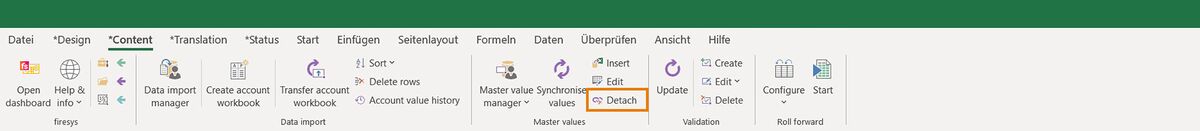Detach automated worksheet: Unterschied zwischen den Versionen
Zur Navigation springen
Zur Suche springen
Keine Bearbeitungszusammenfassung |
Keine Bearbeitungszusammenfassung |
||
| (2 dazwischenliegende Versionen von 2 Benutzern werden nicht angezeigt) | |||
| Zeile 2: | Zeile 2: | ||
[[Datei:EN_Menüband_Excel_Inhalt_Zentralwerte_Lösen.jpg|center|1200px]] | |||
=== Detach automated worksheet === | === [[Datei:RxbtnCellUnlinkTargetCell_32.png|16px]] Detach automated worksheet === | ||
Removes the firesys definition from the current automated worksheet. The current values remain on the worksheet, but firesys-specific information is removed. | Removes the firesys definition from the current automated worksheet. The current values remain on the worksheet, but firesys-specific information is removed. | ||
Aktuelle Version vom 19. November 2021, 13:30 Uhr
Use this function to detach an automated worksheet from the MeetingPoint.
 Detach automated worksheet
Detach automated worksheet
Removes the firesys definition from the current automated worksheet. The current values remain on the worksheet, but firesys-specific information is removed.
See also
![]() Automated worksheet
Automated worksheet
![]() Insert automated worksheet
Insert automated worksheet
![]() Automate worksheet
Automate worksheet
![]() Edit automated worksheet
Edit automated worksheet