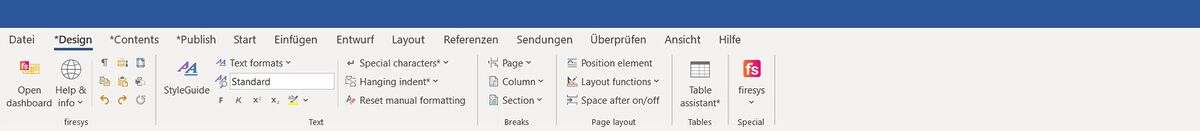Design content in Word: Unterschied zwischen den Versionen
Keine Bearbeitungszusammenfassung |
Keine Bearbeitungszusammenfassung |
||
| (6 dazwischenliegende Versionen von 4 Benutzern werden nicht angezeigt) | |||
| Zeile 1: | Zeile 1: | ||
[[Datei:EN_Menüband_Word_Gestaltung.jpg|center|1200px]] | |||
{| class="toptextcells" style="padding: 5px; border:none; background:#FFFFFF; width:100%; border-spacing:10px;" | {| class="toptextcells" style="padding: 5px; border:none; background:#FFFFFF; width:100%; border-spacing:10px;" | ||
| Zeile 28: | Zeile 14: | ||
|- | |- | ||
</div> | </div> | ||
| style="width: 30%"|<!-- ABS.1: Rechte Spalte -----------------------------------------------------------------------> | | style="width: 30%"|<!-- ABS.1: Rechte Spalte -----------------------------------------------------------------------> | ||
| Zeile 52: | Zeile 23: | ||
</div> | </div> | ||
<br /> | <br /> | ||
|<!-- ABSCHNITT 1 -------------------------------------------------------------------------------> | |<!-- ABSCHNITT 1 -------------------------------------------------------------------------------> | ||
<!-- ABS.1: Linke Spalte ------------------------------------------------------------------------> | <!-- ABS.1: Linke Spalte ------------------------------------------------------------------------> | ||
| Zeile 62: | Zeile 32: | ||
| style="width: 30%"|<!-- ABS.1: Mittlere Spalte ---------------------------------------------------------------------> | | style="width: 30%"|<!-- ABS.1: Mittlere Spalte ---------------------------------------------------------------------> | ||
<div style="padding: 4px; text-align: center; font-family: sans-serif; font-size:130%; border-top: solid 2px #e67d05; margin-top:5px; border-bottom: solid 2px #e67d05; margin-bottom:5px;"> [[Datei: | <div style="padding: 4px; text-align: center; font-family: sans-serif; font-size:130%; border-top: solid 2px #e67d05; margin-top:5px; border-bottom: solid 2px #e67d05; margin-bottom:5px;"> [[Datei:Layoutfunktionen_32.png|link=The_firesys_layout_functions]] [[The_firesys_layout_functions|The layout functions in firesys]]</div> | ||
<!--[[Datei:Dummybild.jpeg|left|175px | <!--[[Datei:Dummybild.jpeg|left|175px|link=The_firesys_layout_functions]] --> | ||
With firesys you can be sure that the layout and wording are consistent and correct throughout the entire publication. The layout check and firesys AutoCorrect help you to do this. <small>'''[[The_firesys_layout_functions|more]]'''</small> | |||
----- | ----- | ||
|- | |||
| style="width: 30%"|<!-- ABSCHNITT 1 -------------------------------------------------------------------------------> | |||
| style="width: 30%"|<!-- ABS.1: Mittlere Spalte ------------------------------------------------------------------------> | |||
<div style="text-align: center; padding: 4px; font-family: sans-serif; font-size:130%; border-top: solid 2px #e67d05; margin-top:5px; border-bottom: solid 2px #e67d05; margin-bottom:5px;">[[Datei:rxbtnKopplerConfig_32.png|link=The_typography_functions]] [[The_typography_functions|The typography functions]]</div> | |||
<!--[[Datei:Dummybild.jpeg|left|175px|Testbild|link=The_typography_functions]]--> | |||
firesys provides a range of functions with which you can implement professional typography. They enable you to create a high quality image without having to use a DTP program as a workaround. <small>'''[[The_typography_functions|more]]'''</small> | |||
---- | |||
<br /> | <br /> | ||
Aktuelle Version vom 13. Juni 2022, 14:31 Uhr
| |||||
|
You can find everything you need for formatting existing texts in your company’s design in the “*Design” menu ribbon. In this way you can define your document perfectly in the prescribed layout by using various tools. more
|
The table assistant creates perfectly designed tables in your company’s corporate design. When importing or updating tables from Excel, firesys automatically re-creates the same design and layout.more |
With firesys you can be sure that the layout and wording are consistent and correct throughout the entire publication. The layout check and firesys AutoCorrect help you to do this. more | |||
|
firesys provides a range of functions with which you can implement professional typography. They enable you to create a high quality image without having to use a DTP program as a workaround. more
| |||||
See also
![]() The firesys functions in Word
The firesys functions in Word
![]() Insert content in Word
Insert content in Word
![]() Publish contents from Word
Publish contents from Word