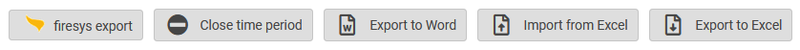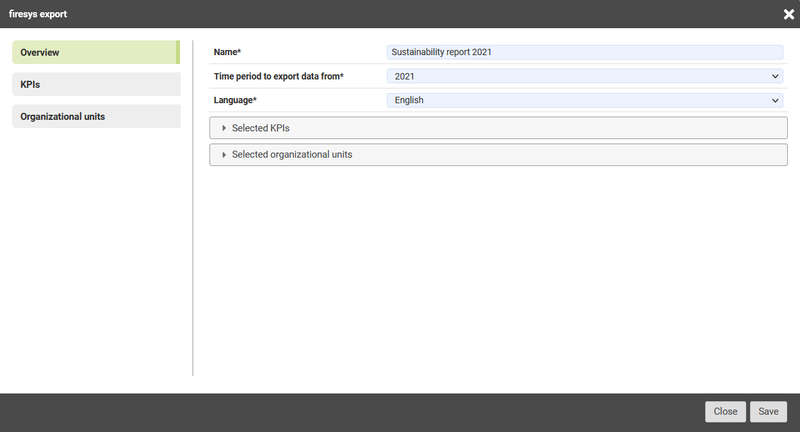Insert contents from WeSustain: Unterschied zwischen den Versionen
Zur Navigation springen
Zur Suche springen
(C.wagner verschob die Seite Insert contents from WeSustain nach Contents from WeSustain) Markierung: Neue Weiterleitung |
Keine Bearbeitungszusammenfassung |
||
| (3 dazwischenliegende Versionen desselben Benutzers werden nicht angezeigt) | |||
| Zeile 1: | Zeile 1: | ||
To use data from WeSustain (figures), firesys provides an interface. | |||
== Figures from WeSustain == | |||
In WeSustain it is possible to export numerical KPIs from WeSustain with the help of a “firesys Export”. The following steps are necessary for this: | |||
* Login and authentication at the WeSustain server | |||
* Open the firesys export dialogue | |||
[[Datei: EN_WeSustain_Daten_Export_Dialog_öffnen.png|800px]] | |||
* A new dialogue opens | |||
* Select the option “Create new firesys export” | |||
[[Datei: EN_WeSustain_Einen neuen firesys Export erstellen.png|800px]] | |||
* Another dialogue opens in which indicators and organisational units must be selected | |||
* By assigning a name, the export is saved in the system and can be used again in case of changes in the figures | |||
[[Datei: EN_WeSustain_Daten_Export_Dialog_konfigurieren.png|800px]] | |||
* The export *.csv file can then be downloaded | |||
* The export is imported by firesys using the [https://hilfe.firesys.de/wiki/Create_an_import-definition Data import]. The numerical KPIs can be used in Excel through the [https://hilfe.firesys.de/wiki/Insert_manual_values Manual values] function or the [https://hilfe.firesys.de/wiki/Automate_worksheet Automate worksheet] function. In the Data import manager, you can recognise the imports from WeSustain via the WeSustain icon | |||
== See also == | |||
[[Datei:Navigation_hoch.svg|link=]] [[External_services|External services]] <br> | |||
[[Datei:Navigation_rechts.svg|link=]] [[Insert_contents_from_Envoria|Insert contents from Envoria]] <br> | |||
{{MoreContent}} | |||
[[Kategorie: Contents from WeSustain]] | |||
Aktuelle Version vom 7. Dezember 2022, 15:41 Uhr
To use data from WeSustain (figures), firesys provides an interface.
Figures from WeSustain
In WeSustain it is possible to export numerical KPIs from WeSustain with the help of a “firesys Export”. The following steps are necessary for this:
- Login and authentication at the WeSustain server
- Open the firesys export dialogue
- A new dialogue opens
- Select the option “Create new firesys export”
- Another dialogue opens in which indicators and organisational units must be selected
- By assigning a name, the export is saved in the system and can be used again in case of changes in the figures
- The export *.csv file can then be downloaded
- The export is imported by firesys using the Data import. The numerical KPIs can be used in Excel through the Manual values function or the Automate worksheet function. In the Data import manager, you can recognise the imports from WeSustain via the WeSustain icon
See also
![]() External services
External services
![]() Insert contents from Envoria
Insert contents from Envoria