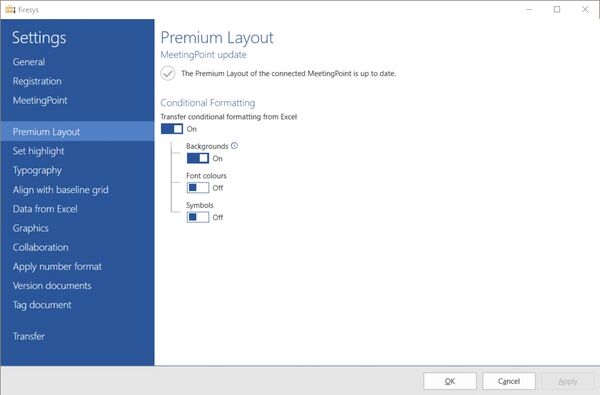Settings in Word - Premium Layout: Unterschied zwischen den Versionen
Zur Navigation springen
Zur Suche springen
Keine Bearbeitungszusammenfassung |
Keine Bearbeitungszusammenfassung |
||
| Zeile 1: | Zeile 1: | ||
[[Datei: | [[Datei:EN_Word_firesys-einstellungen_Premiumlayout.jpg|mini|upright=2.0|The view of the Premium Layout settings in Word]] | ||
===MeetingPoint Update=== | ===MeetingPoint Update=== | ||
Aktuelle Version vom 4. Januar 2024, 11:52 Uhr
MeetingPoint Update
Updates for the premium layout are provided via the software. If an update is available, it is displayed in the menu bar and in the firesys settings, which updates the existing MeetingPoint. No customer-specific customisations are changed.
Transfer conditional formatting from Excel
Transfers the conditional formatting from Excel to Word when importing the tables. You can decide whether you want to transfer all conditional formatting or only backgrounds, font colours or symbols.
Gut zu wissen
| |
|---|---|
The conditional formatting functions are only available in the Premium layout. |
See also
![]() The setting menus in firesys
The setting menus in firesys
![]() The firesys settings in Word
The firesys settings in Word
![]() The highlighting settings in Word
The highlighting settings in Word
![]() The align with base grid settings in Word
The align with base grid settings in Word