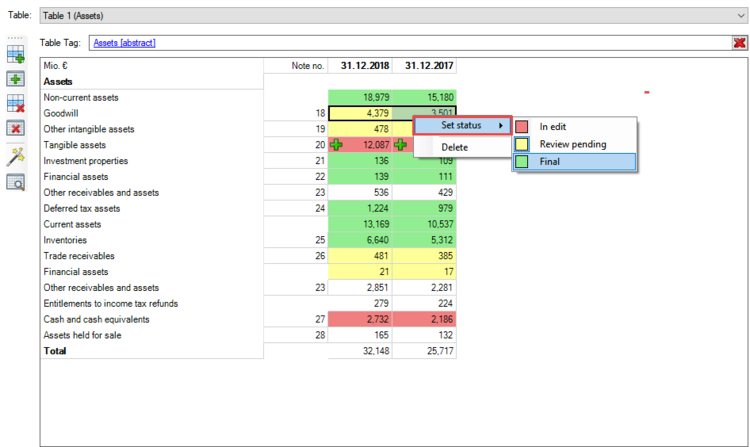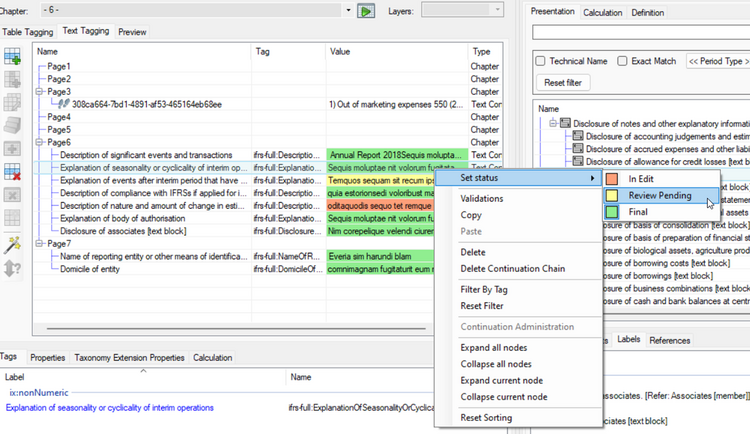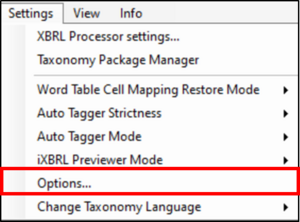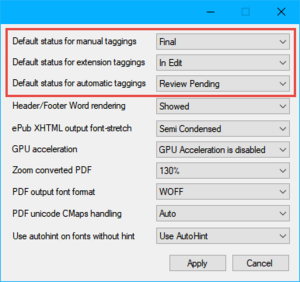Status: Unterschied zwischen den Versionen
Keine Bearbeitungszusammenfassung |
Keine Bearbeitungszusammenfassung |
||
| Zeile 10: | Zeile 10: | ||
This can be done by right-clicking the tagged cell (or group of cells) or the tagged textblock (or group of textblocks) and selecting the corresponding status under "Set status": | This can be done by right-clicking the tagged cell (or group of cells) or the tagged textblock (or group of textblocks) and selecting the corresponding status under "Set status": | ||
When the auto tag function is used ( Auto Tag Selected Cells), all auto tagged cells are highlighted yellow, i.e. review pending. The status can be changed later manually. The same applies for extensions. | [[Datei:Status1.png|center|750px]] | ||
[[Datei:Status2.png|center|750px]] | |||
[[Datei:Icons from Tagger version 1.9.13 10.png|link=|32px]] When the auto tag function is used ( Auto Tag Selected Cells), all auto tagged cells are highlighted yellow, i.e. review pending. The status can be changed later manually. The same applies for extensions. | |||
toolsxbrl allows users to define default status levels for manual taggings, extensions and automatic taggings. To change the default settings, go to Settings → Options and select the status levels from the available dropdowns. | toolsxbrl allows users to define default status levels for manual taggings, extensions and automatic taggings. To change the default settings, go to Settings → Options and select the status levels from the available dropdowns. | ||
[[Datei:Status3.png|center|300px]] | |||
[[Datei:Status4.png|center|300px]] | |||
== Siehe auch == | == Siehe auch == | ||
[[Datei:Navigation_hoch.svg|link=]] [[Using_toolsxbrl|Using toolsxbrl]] | [[Datei:Navigation_hoch.svg|link=]] [[Using_toolsxbrl|Using toolsxbrl]] | ||
{{WeitereInhalte}} | {{WeitereInhalte}} | ||
Version vom 20. Oktober 2023, 13:09 Uhr
To have a better overview of how the tagging process is going, it is possible to set the status of tagged cells or tagged textblocks according to three different levels of completeness:
- In edit (when the cell or textblock is highlighted in red).
- Review pending (when the cell or textblock is highlighted in yellow).
- Final (when the cell or textblock is highlighted in green)
This can be done by right-clicking the tagged cell (or group of cells) or the tagged textblock (or group of textblocks) and selecting the corresponding status under "Set status":
![]() When the auto tag function is used ( Auto Tag Selected Cells), all auto tagged cells are highlighted yellow, i.e. review pending. The status can be changed later manually. The same applies for extensions.
When the auto tag function is used ( Auto Tag Selected Cells), all auto tagged cells are highlighted yellow, i.e. review pending. The status can be changed later manually. The same applies for extensions.
toolsxbrl allows users to define default status levels for manual taggings, extensions and automatic taggings. To change the default settings, go to Settings → Options and select the status levels from the available dropdowns.
Siehe auch
Weitere Inhalte
→ Webseite
→ Kundenbereich
→ YouTube