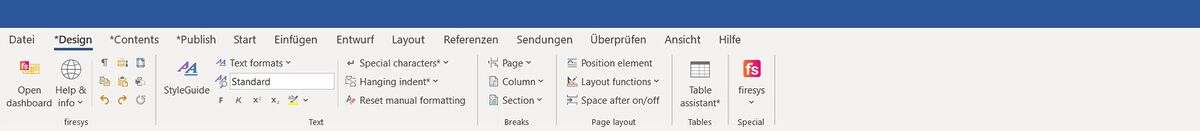Format texts in Word with firesys: Unterschied zwischen den Versionen
Keine Bearbeitungszusammenfassung |
Keine Bearbeitungszusammenfassung |
||
| Zeile 1: | Zeile 1: | ||
[[Datei:EN_Menüband_Word_Gestaltung.jpg|center|1200px]] | |||
{| class="toptextcells" style="padding: 5px; border:none; background:#FFFFFF; width:100%; border-spacing:10px;" | {| class="toptextcells" style="padding: 5px; border:none; background:#FFFFFF; width:100%; border-spacing:10px;" | ||
Version vom 19. November 2021, 09:18 Uhr
| |||||
|
Makes the text formats which were developed for your document according to the StyleGuide available in a special task area. more |
When working with firesys in Word, you will see a number of highlighting options for texts in the “*Design” menu ribbon. This means that you don’t need to switch the menu ribbon. more |
In firesys you will find a number of special characters that support you with creating a professional business report. more
| |||
|
In firesys you will find a number of options for defining the behaviour of breaks, which support you with creating a professionally set business report. mehr |
Here you will find the most important functions you need to design a page perfectly in the defined layout. more
| ||||
See also
![]() Design content in Word
Design content in Word
![]() The typography functions
The typography functions
![]() The firesys layout functions
The firesys layout functions
![]() Design tables in Word
Design tables in Word
![]() The firesys layout
The firesys layout