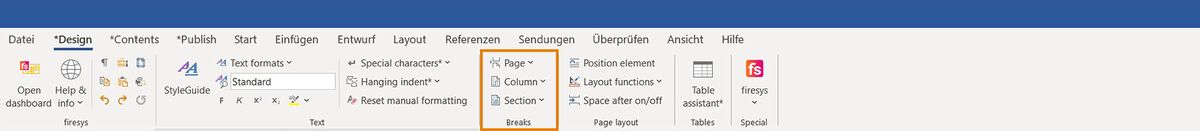The breaks in Word: Unterschied zwischen den Versionen
(Die Seite wurde neu angelegt: „Kategorie:formating Text - the functions“) |
Keine Bearbeitungszusammenfassung |
||
| (9 dazwischenliegende Versionen von 3 Benutzern werden nicht angezeigt) | |||
| Zeile 1: | Zeile 1: | ||
A document that is structured into many chapters and paragraphs requires correctly maintained breaks. With firesys you always have access to all important page, column and section breaks in Word. | |||
[[Datei:EN Menüband Word Gestaltung Umbrüche.jpg|center|1200px]] | |||
== Page breaks == | |||
<b>[[Datei:rxbtnInsertPageBreak_16.png|link=|16px]] Insert</b><br> | |||
Inserts a page break at the cursor position. | |||
<b>[[Datei:rxbtnDeletePageBreak_16.png|link=|16px]] Delete</b><br> | |||
Deletes the page break before the cursor position. | |||
<b>[[Datei:rxbtnSwitchPageBreakBefore_16.png|link=|16px]] Switch page break before on/off </b><br> | |||
Needed in order to insert/delete a page break directly before a table or frame. | |||
<b>[[Datei:rxbtnKeepWithNext_16.png|link=|16px]] Keep with next </b><br> | |||
The option avoids a page break between two selected paragraphs. | |||
== Column breaks == | |||
<b>[[Datei:rxbtnInsertColumnbreak_16.png|link=|16px]] Insert </b><br> | |||
Inserts a column break at the cursor position. | |||
<b>[[Datei:rxbtnDeleteColumnBreak_16.png|link=|16px]] Delete </b><br> | |||
Deletes the column break before the cursor position. | |||
== Section break == | |||
<b>[[Datei:rxbtnInsertSectionBreakRunning_16.png|link=|16px]]Insert section – Continuous </b><br> | |||
Inserts a “continuous” section break at the cursor position. | |||
<b>[[Datei:rxbtnInsertSectionNextPage_16.png|link=|16px]] Insert section – Next page </b><br> | |||
Inserts a “next page” section break at the cursor position. | |||
<b>[[Datei:rxbtnDeleteSectionBreakBefore_16.png|link=|16px]] Delete section – Before </b><br> | |||
Deletes the column break before the cursor position. | |||
<b>[[Datei:rxbtnDeleteSectionBreakAfter_16.png|link=|16px]] Delete section – After </b><br> | |||
Deletes the column break after the cursor position. | |||
<b>[[Datei:rxbtnTextToSection_16.png|link=|16px]] Highlighted text section – As section </b><br> | |||
Inserts a section break before and after the highlighted text. | |||
== See also == | |||
[[Datei:Navigation_hoch.svg|link=]] [[Format_texts_in_Word_with_firesys|All formatting options in Word]] <br> | |||
[[Datei:Navigation_rechts.svg|link=]] [[The_StyleGuide_in_Word|The StyleGuide]] <br> | |||
[[Datei:Navigation_rechts.svg|link=]] [[Highlight_texts|Highlight text]] <br> | |||
[[Datei:Navigation_rechts.svg|link=]] [[Overview_of_special_characters|Special characters in firesys]] <br> | |||
[[Datei:Navigation_rechts.svg|link=]] [[The_page_layout|The page layout in firesys]] <br> | |||
{{MoreContent}} | |||
[[Kategorie:formating Text - the functions]] | [[Kategorie:formating Text - the functions]] | ||
Aktuelle Version vom 19. November 2021, 09:24 Uhr
A document that is structured into many chapters and paragraphs requires correctly maintained breaks. With firesys you always have access to all important page, column and section breaks in Word.
Page breaks
![]() Insert
Insert
Inserts a page break at the cursor position.
![]() Delete
Delete
Deletes the page break before the cursor position.
![]() Switch page break before on/off
Switch page break before on/off
Needed in order to insert/delete a page break directly before a table or frame.
![]() Keep with next
Keep with next
The option avoids a page break between two selected paragraphs.
Column breaks
![]() Insert
Insert
Inserts a column break at the cursor position.
![]() Delete
Delete
Deletes the column break before the cursor position.
Section break
![]() Insert section – Continuous
Insert section – Continuous
Inserts a “continuous” section break at the cursor position.
![]() Insert section – Next page
Insert section – Next page
Inserts a “next page” section break at the cursor position.
![]() Delete section – Before
Delete section – Before
Deletes the column break before the cursor position.
![]() Delete section – After
Delete section – After
Deletes the column break after the cursor position.
![]() Highlighted text section – As section
Highlighted text section – As section
Inserts a section break before and after the highlighted text.
See also
![]() All formatting options in Word
All formatting options in Word
![]() The StyleGuide
The StyleGuide
![]() Highlight text
Highlight text
![]() Special characters in firesys
Special characters in firesys
![]() The page layout in firesys
The page layout in firesys