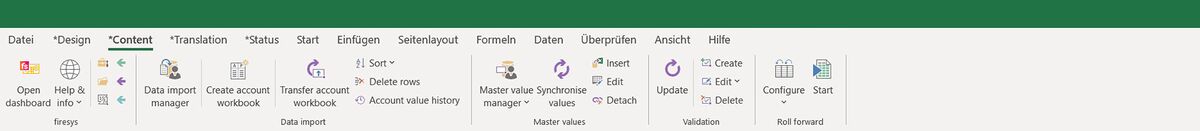Maintain Excel contents: Unterschied zwischen den Versionen
Keine Bearbeitungszusammenfassung |
Keine Bearbeitungszusammenfassung |
||
| (Eine dazwischenliegende Version von einem anderen Benutzer wird nicht angezeigt) | |||
| Zeile 1: | Zeile 1: | ||
[[Datei:EN_Menüband_Excel_Inhalt.jpg|1200px|center]] | |||
{| class="toptextcells" style="padding: 5px; border:none; background:#FFFFFF; width:100%; border-spacing:10px;" | {| class="toptextcells" style="padding: 5px; border:none; background:#FFFFFF; width:100%; border-spacing:10px;" | ||
Aktuelle Version vom 19. November 2021, 12:48 Uhr
| |||||
|
Use the Import options in firesys to integrate data from the upstream system quickly and efficiently in firesys. more
|
Here you will learn everything about the Master value manager, its functions and working with master values.more |
The master values that are saved in the MeetingPoint can be used in all of your firesys documents by inserting the value type that is required for each at the designated position in the workbook. more
| |||
|
You can compare figures in an Excel file/database or across files and thus validate and review them for consistency. The number pairs are provided in a clear overview on the validation sheet. more
|
Use the rolling forward function in Excel to prepare your report for the next quarter or financial year. After the setup process, you will now benefit from the “automatic” roll forward process. more |
Use the automated worksheets to efficiently insert numerical values from the MeetingPoint into your Excel document.mehr
| |||
See also
![]() The firesys functions in Excel
The firesys functions in Excel
![]() Design an Excel document
Design an Excel document
![]() Translations in Excel
Translations in Excel
![]() The worksheet status in Excel
The worksheet status in Excel