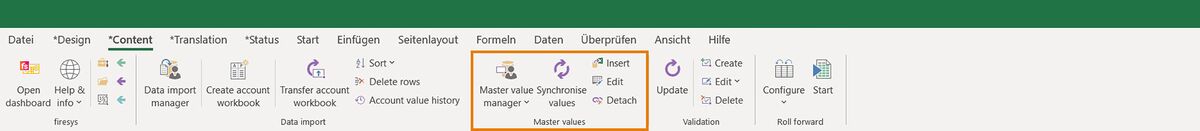The functions of the master value manager
| |||||
|
The Master value manager is the "control center" for all master values. Keep track of which master values are stored in the MeetingPoint. Here you can also create manual values to use them later for cross-file validations. In addition, you can create account groups, account calculations and account aggregates. more |
The "Master value manager" button is divided into two action areas. The Master value manager opens in the upper area. In the lower area, a menu opens with additional functions for administration and extended information on the master values. It is also possible to create and write back archive folders. In addition, toolsvalidation components can be removed. more | ||||
See also
![]() Maintain Excel contents
Maintain Excel contents
![]() Data import
Data import
![]() Insert values in Excel
Insert values in Excel
![]() The validation basic functions
The validation basic functions
![]() An overview of the rolling forward function
An overview of the rolling forward function
![]() Automated worksheet
Automated worksheet