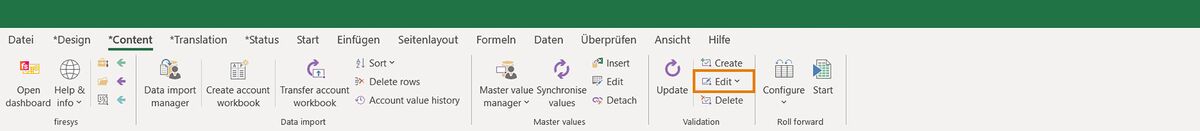Edit validations: Unterschied zwischen den Versionen
Zur Navigation springen
Zur Suche springen
Keine Bearbeitungszusammenfassung |
Keine Bearbeitungszusammenfassung |
||
| (2 dazwischenliegende Versionen von einem anderen Benutzer werden nicht angezeigt) | |||
| Zeile 1: | Zeile 1: | ||
[[Datei:EN_Menüband_Excel_Inhalt_Validierungen_Bearbeiten.jpg|center|1200px]] | |||
Aktuelle Version vom 19. November 2021, 13:17 Uhr
So you can edit an existing validation in firesys.
A detailed explanation of the individual steps
To edit a validation in Excel:
-
In Excel, select a cell that contains a validation to be edited.
-
Switch to the firesys validation sheet using the function "switch to validation sheet".
-
Click on the "Edit validation" button in the "*Validation" tab in the "Validation and consistency" group.
-
The validation work area opens, in which you can make the desired adjustments to the validation.
-
Click on "Ok" and leave the workspace.
See also
![]() The validation basic functions
The validation basic functions
![]() Create validations
Create validations
![]() Create multiple validations
Create multiple validations
![]() Auto-validations in firesys
Auto-validations in firesys
![]() Delete validation
Delete validation
![]() Approve deviations
Approve deviations