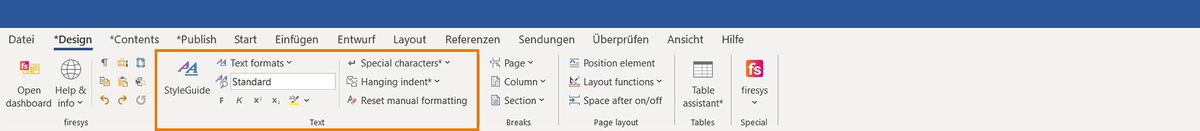Highlight texts: Unterschied zwischen den Versionen
(Die Seite wurde neu angelegt: „Kategorie:formating Text - the functions“) |
Keine Bearbeitungszusammenfassung |
||
| (12 dazwischenliegende Versionen von 4 Benutzern werden nicht angezeigt) | |||
| Zeile 1: | Zeile 1: | ||
You can find everything you need for formatting texts and layouts in your company’s design in the “*Layout” menu ribbon. | |||
[[Datei:EN_Menüband_Word_Gestaltung_Text.jpg|center|1200px]] | |||
== The functions == | |||
The following elements are available: | |||
=== [[Datei:rxtglbtnStyleGuide_16.png|link=|16px]] StyleGuide === | |||
[[The_StyleGuide_in_Word|→ Go to the main article on the StyleGuide]] | |||
Makes the text formats which were developed especially for your document according to the StyleGuide available in a separate task area. | |||
=== [[Datei:rxtglbtnStyleGuide_16.png|link=|16px]] Text formats === | |||
Makes the text formats available in a menu. | |||
=== [[Datei:rxebStyles.png|link=|16px]] Style display === | |||
This shows the style that is currently selected in the text. | |||
=== [[Datei:Bold_16.png|link=|16px]]|[[Datei:Italic_16.png|link=|16px]] Text formatting === | |||
Formatting such as bold, italics and superscript, provided these are available in your layout. | |||
=== [[Datei:rxmnuTextColorPicker_16.png|link=|16px]] Highlight === | |||
Highlights the selected text in colour (“textmarker”). | |||
=== [[Datei:rxmnuHangingIndent_16.png|link=|16px]] Hanging indent === | |||
Inserts or removes a hanging indent at the cursor position. | |||
=== [[Datei:rxbtnResetManualFormatting_16.png|link=|16px]] Reset formatting === | |||
Resets manual text and paragraph formatting (e.g. changes to the font size or paragraph alignment) to the defined standard in the format. | |||
==== Remove typography highlighting ==== | |||
Removes the coloured highlighting with which the typography functions are identified. | |||
==== Remove baseline highlighting ==== | |||
Removes highlighting in the aligned paragraphs. | |||
{{ | |||
Vorlage:GoodtoKnowSmall | |||
|Gutzuwissen = You will find an overview of the text formats and their use in the “Quick Reference Guide” you received with your firesys template. | |||
}} | |||
== See also == | |||
[[Datei:Navigation_hoch.svg|link=]] [[Format_texts_in_Word_with_firesys|All formatting options in Word]] <br> | |||
[[Datei:Navigation_rechts.svg|link=]] [[The_StyleGuide_in_Word|The StyleGuide]] <br> | |||
[[Datei:Navigation_rechts.svg|link=]] [[Overview_of_special_characters|Use special characters in firesys]] <br> | |||
[[Datei:Navigation_rechts.svg|link=]] [[The_breaks_in_Word|Breaks in firesys]] <br> | |||
[[Datei:Navigation_rechts.svg|link=]] [[The_page_layout|The page layout in firesys]] <br> | |||
{{MoreContent}} | |||
[[Kategorie:formating Text - the functions]] | [[Kategorie:formating Text - the functions]] | ||
Aktuelle Version vom 2. März 2023, 09:31 Uhr
You can find everything you need for formatting texts and layouts in your company’s design in the “*Layout” menu ribbon.
The functions
The following elements are available:
 StyleGuide
StyleGuide
→ Go to the main article on the StyleGuide
Makes the text formats which were developed especially for your document according to the StyleGuide available in a separate task area.
 Text formats
Text formats
Makes the text formats available in a menu.
 Style display
Style display
This shows the style that is currently selected in the text.
 |
| Text formatting
Text formatting
Formatting such as bold, italics and superscript, provided these are available in your layout.
 Highlight
Highlight
Highlights the selected text in colour (“textmarker”).
 Hanging indent
Hanging indent
Inserts or removes a hanging indent at the cursor position.
 Reset formatting
Reset formatting
Resets manual text and paragraph formatting (e.g. changes to the font size or paragraph alignment) to the defined standard in the format.
Remove typography highlighting
Removes the coloured highlighting with which the typography functions are identified.
Remove baseline highlighting
Removes highlighting in the aligned paragraphs.
Good to know
| |
|---|---|
You will find an overview of the text formats and their use in the “Quick Reference Guide” you received with your firesys template. |
See also
![]() All formatting options in Word
All formatting options in Word
![]() The StyleGuide
The StyleGuide
![]() Use special characters in firesys
Use special characters in firesys
![]() Breaks in firesys
Breaks in firesys
![]() The page layout in firesys
The page layout in firesys