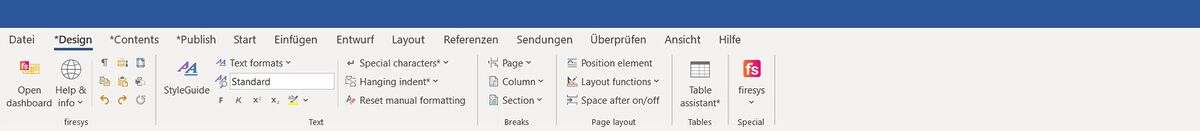Format texts in Word with firesys: Unterschied zwischen den Versionen
Keine Bearbeitungszusammenfassung |
Keine Bearbeitungszusammenfassung |
||
| (2 dazwischenliegende Versionen von einem anderen Benutzer werden nicht angezeigt) | |||
| Zeile 16: | Zeile 16: | ||
| style="width: 30%"|<!-- ABSCHNITT 1 -------------------------------------------------------------------------------> | | style="width: 30%"|<!-- ABSCHNITT 1 -------------------------------------------------------------------------------> | ||
<!-- ABS.1: Linke Spalte ------------------------------------------------------------------------> | <!-- ABS.1: Linke Spalte ------------------------------------------------------------------------> | ||
<div style="text-align: center; padding: 4px; font-family: sans-serif; font-size:130%; border-top: solid 2px #e67d05; margin-top:5px; border-bottom: solid 2px #e67d05; margin-bottom:5px;">[[Datei:rxmnuApplyFormat_32.png|link=]] [[|]]</div> | <div style="text-align: center; padding: 4px; font-family: sans-serif; font-size:130%; border-top: solid 2px #e67d05; margin-top:5px; border-bottom: solid 2px #e67d05; margin-bottom:5px;">[[Datei:rxmnuApplyFormat_32.png|link=The_StyleGuide_in_Word]] [[The_StyleGuide_in_Word|The StyleGuide]]</div> | ||
<!--[[Datei:Dummybild.jpeg|left|175px|Testbild|link=The_StyleGuide_in_Word]]--> | <!--[[Datei:Dummybild.jpeg|left|175px|Testbild|link=The_StyleGuide_in_Word]]--> | ||
| Zeile 65: | Zeile 65: | ||
[[Datei:Navigation_rechts.svg|link=]] [[The_firesys_layout_functions|The firesys layout functions]] <br> | [[Datei:Navigation_rechts.svg|link=]] [[The_firesys_layout_functions|The firesys layout functions]] <br> | ||
[[Datei:Navigation_rechts.svg|link=]] [[Design_tables_in_Word|Design tables in Word]] <br> | [[Datei:Navigation_rechts.svg|link=]] [[Design_tables_in_Word|Design tables in Word]] <br> | ||
[[Datei:Navigation_rechts.svg|link=]] [[ | [[Datei:Navigation_rechts.svg|link=]] [[Other_functions|The Premium Layout]] <br> | ||
{{MoreContent}} | {{MoreContent}} | ||
[[kategorie:The typography functions in firesys]] | [[kategorie:The typography functions in firesys]] | ||
Aktuelle Version vom 23. Juni 2023, 14:04 Uhr
| |||||
|
Makes the text formats which were developed for your document according to the StyleGuide available in a special task area. more |
When working with firesys in Word, you will see a number of highlighting options for texts in the “*Design” menu ribbon. This means that you don’t need to switch the menu ribbon. more |
In firesys you will find a number of special characters that support you with creating a professional business report. more
| |||
|
In firesys you will find a number of options for defining the behaviour of breaks, which support you with creating a professionally set business report. mehr |
Here you will find the most important functions you need to design a page perfectly in the defined layout. more
| ||||
See also
![]() Design content in Word
Design content in Word
![]() The typography functions
The typography functions
![]() The firesys layout functions
The firesys layout functions
![]() Design tables in Word
Design tables in Word
![]() The Premium Layout
The Premium Layout