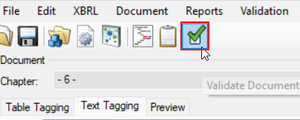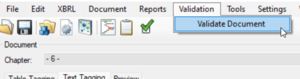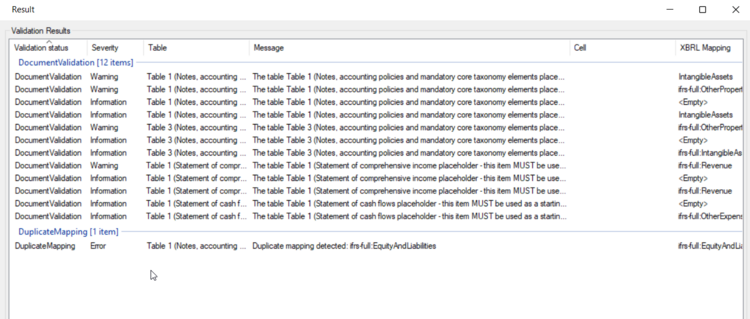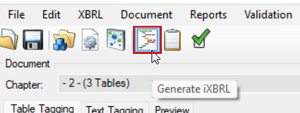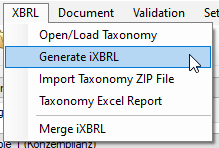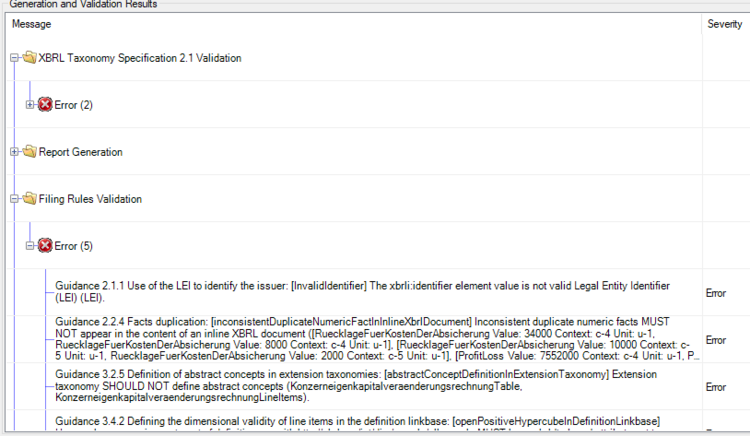Validation: Unterschied zwischen den Versionen
Zur Navigation springen
Zur Suche springen
Keine Bearbeitungszusammenfassung |
Keine Bearbeitungszusammenfassung |
||
| Zeile 12: | Zeile 12: | ||
[[Datei:Validation4.png|center|300px]] [[Datei:Validation5.png|center|250px]]<br> | [[Datei:Validation4.png|center|300px]] [[Datei:Validation5.png|center|250px]]<br> | ||
[[Datei:Validation6.png|center| | [[Datei:Validation6.png|center|750px]] | ||
Version vom 26. Oktober 2023, 09:13 Uhr
The XBRL Tagger has two types of validations:
1. On-the-fly validations, which can be executed while editing the document, either by clicking on the Validation icon or by clicking on Validation in the Menu bar→ Validate Document.
2. Report Generation validations, which are automatically performed when creating an iXBRL document. To perform this either click on the Generate iXBRL icon or click on XBRL in the Menu bar → Generate iXBRL
To see possible validation messages and other validation issues, please refere to this section of the Documentation.
Siehe auch
Weitere Inhalte
→ Webseite
→ Kundenbereich
→ YouTube