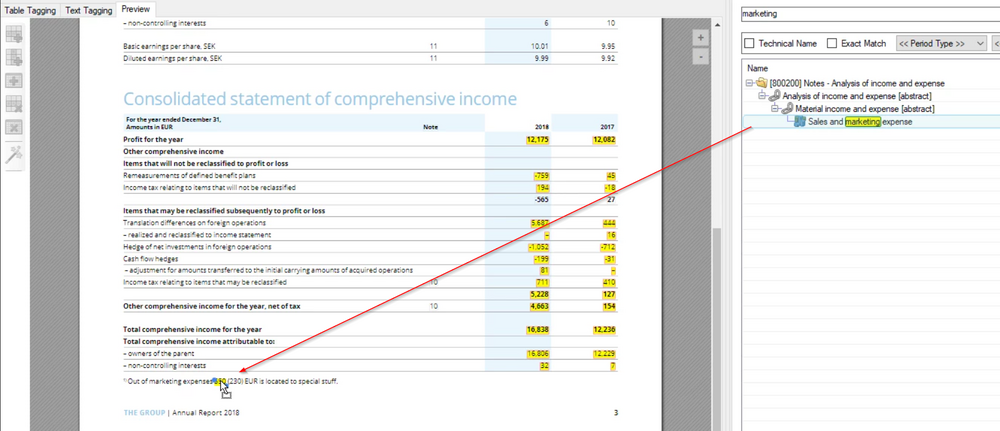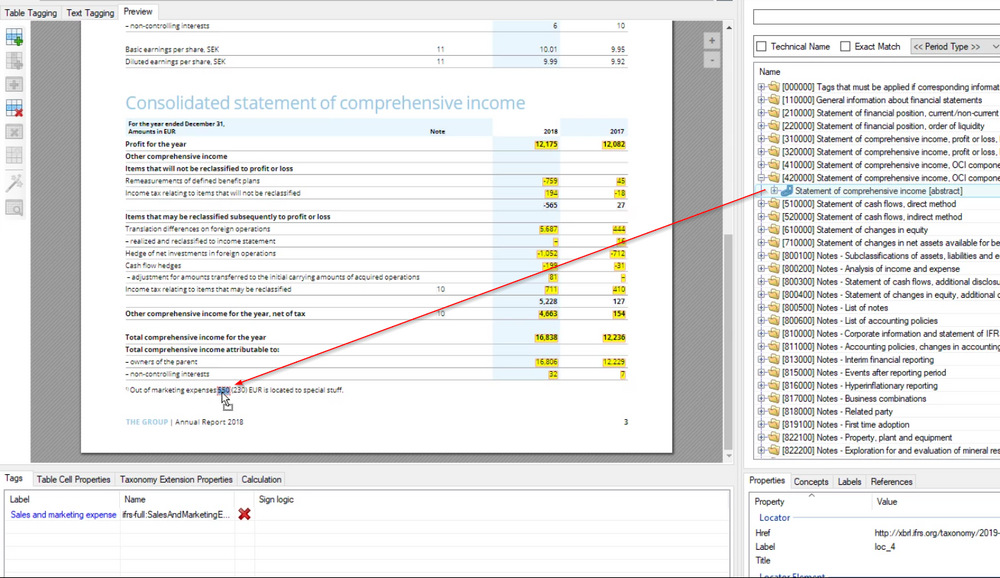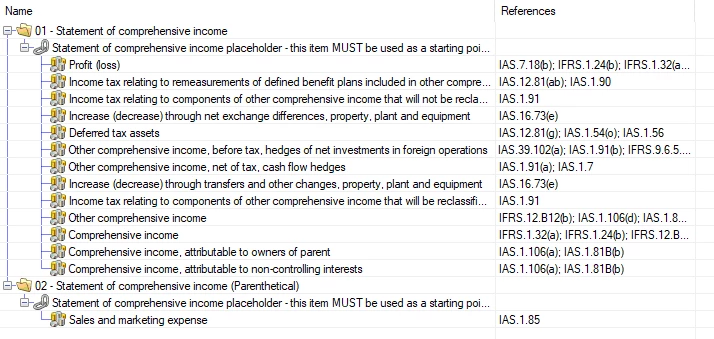Tagging as Parentheticals / Values in Footnotes: Unterschied zwischen den Versionen
Keine Bearbeitungszusammenfassung |
Keine Bearbeitungszusammenfassung |
||
| (4 dazwischenliegende Versionen desselben Benutzers werden nicht angezeigt) | |||
| Zeile 3: | Zeile 3: | ||
This task can be achieved by simply selecting the text contained in the Preview window and dragging and dropping the desired XBRL element onto the marked up text, as seen in the image below. | This task can be achieved by simply selecting the text contained in the Preview window and dragging and dropping the desired XBRL element onto the marked up text, as seen in the image below. | ||
<div style="margin:0px; padding:0.7em 1em 0.7em 1em; background-color:#f6f4f2;border:1px solid #e67d05"> | |||
{| | |||
|- | |||
! rowspan="2" |[[Datei:Glühbirne neu.png|left|link=|center|24px|]] | |||
!<div style="text-align:left; font-size:120%;">Good to know</div> | |||
|- | |||
|<div style="font-size:95%;text-align:left;margin-top:10px;"> | |||
When tagging Word files, it is required to tag the appropriate parenthetical numbers with a content control or comment, as described [https://hilfe.firesys.de/wiki/Tagging_of_Textblocks_(Notes)_and_Mandatory_Items#Create_a_Content_Control here], before being able to tag it in the Text Content tab. | When tagging Word files, it is required to tag the appropriate parenthetical numbers with a content control or comment, as described [https://hilfe.firesys.de/wiki/Tagging_of_Textblocks_(Notes)_and_Mandatory_Items#Create_a_Content_Control here], before being able to tag it in the Text Content tab. | ||
|} | |||
</div> | |||
</div> | |||
<br> | |||
[[Datei:Tagging as Parentheticals Values in Footnotes1.png|center|1000px]] | |||
Afterwards, this element also has to be anchored to the table it belongs to. This can be achieved by simply dragging and dropping the table tag onto the item: | Afterwards, this element also has to be anchored to the table it belongs to. This can be achieved by simply dragging and dropping the table tag onto the item: | ||
[[Datei:Tagging as Parentheticals Values in Footnotes2.png|center|1000px]] | |||
The resulting presentation linkbase for the example above will look like this: | The resulting presentation linkbase for the example above will look like this: | ||
[[Datei:Tagging as Parentheticals Values in Footnotes3.png|center|750px]] | |||
== Siehe auch == | == Siehe auch == | ||
[[Datei:Navigation_hoch.svg|link=]] [[Using_toolsxbrl|Using toolsxbrl]] | [[Datei:Navigation_hoch.svg|link=]] [[Using_toolsxbrl|Using toolsxbrl]] <br> | ||
[[Datei:Navigation_rechts.svg|link=]] [[Getting_Started | Getting Started]] <br> | |||
[[Datei:Navigation_rechts.svg|link=]] [[Clipboard_Manager| Clipboard Manager]] <br> | |||
[[Datei:Navigation_rechts.svg|link=]] [[Tagging_of_Footnotes| Tagging of Footnotes]] <br> | |||
{{WeitereInhalte}} | {{WeitereInhalte}} | ||
[[Kategorie:Word_Inhalte-veröffentlichen-toolsxbrl-Using_toolsxbrl]] | |||
Aktuelle Version vom 26. Oktober 2023, 12:02 Uhr
Facts that belong to a table but are physically not part of it can either be tagged as footnotes or as parentheticals, i.e. as additional information attached to the table. This information also has to be disclosed.
This task can be achieved by simply selecting the text contained in the Preview window and dragging and dropping the desired XBRL element onto the marked up text, as seen in the image below.
Good to know
| |
|---|---|
When tagging Word files, it is required to tag the appropriate parenthetical numbers with a content control or comment, as described here, before being able to tag it in the Text Content tab. |
Afterwards, this element also has to be anchored to the table it belongs to. This can be achieved by simply dragging and dropping the table tag onto the item:
The resulting presentation linkbase for the example above will look like this:
Siehe auch
![]() Using toolsxbrl
Using toolsxbrl
![]() Getting Started
Getting Started
![]() Clipboard Manager
Clipboard Manager
![]() Tagging of Footnotes
Tagging of Footnotes
Weitere Inhalte
→ Webseite
→ Kundenbereich
→ YouTube