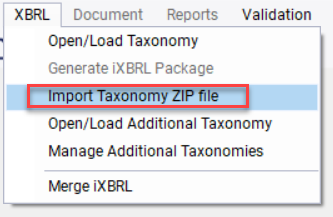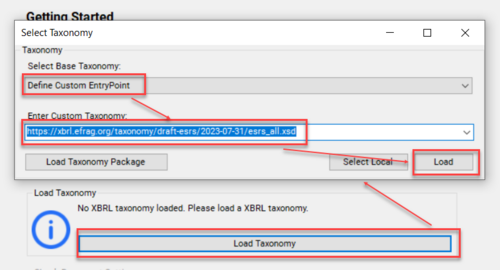Using the ESRS Draft Taxonomy: Unterschied zwischen den Versionen
Zur Navigation springen
Zur Suche springen
(Die Seite wurde neu angelegt: „EFRAG released the full ESRS XBRL Draft Taxonomy for public consultation. It is possible to use this taxonomy right away in the XBRL Tagger. In this article we will show you how, and what has changed from your ESEF tagging experience. == Adding and loading the taxonomy == # Make sure you have the latest version of the XBRL Tagger installed. # Download the taxonomy zip package following this [https://downloads.amana-consulting.de/xbrl/tagger/Cache/XBRLCac…“) |
Keine Bearbeitungszusammenfassung |
||
| Zeile 6: | Zeile 6: | ||
# Add the taxonomy to your local cache by selecting the below menu item and then selecting the downloaded zip file: <br> [[Datei:Adding and loading the taxonomy 1.png|center|350px]] | # Add the taxonomy to your local cache by selecting the below menu item and then selecting the downloaded zip file: <br> [[Datei:Adding and loading the taxonomy 1.png|center|350px]] | ||
# Now you can load the taxonomy in the Tagger by clicking on Load Taxonomy, selecting “Define Custom EntryPoint” and then entering the following URL into the field: https://xbrl.efrag.org/taxonomy/draft-esrs/2023-07-31/esrs_all.xsd <br> [[Datei:Adding and loading the taxonomy 2.png|center|500px]] | # Now you can load the taxonomy in the Tagger by clicking on Load Taxonomy, selecting “Define Custom EntryPoint” and then entering the following URL into the field: https://xbrl.efrag.org/taxonomy/draft-esrs/2023-07-31/esrs_all.xsd <br> [[Datei:Adding and loading the taxonomy 2.png|center|500px]] | ||
== The taxonomy == | |||
Now the taxonomy is loaded, and you can see the tree structure on the right-hand side of the Tagger. You can now start exploring the taxonomy. In comparison to ESEF you will see several new types that can be tagged, for example: | |||
{| class="wikitable" | |||
|- | |||
|[[Datei:Emissions.png|16px]] | |||
|emissions | |||
|- | |||
|[[Datei:Enumerations (lists of predefined values).png|16px]] | |||
|enumerations (lists of predefined values) | |||
|- | |||
|[[Datei:Energy.png|16px]] | |||
|energy | |||
|- | |||
|[[Datei:Water.png|16px]] | |||
|water | |||
|- | |||
|[[Datei:Area.png|16px]] | |||
|area | |||
|- | |||
|[[Datei:Boolean.png|16px]] | |||
|boolean (yes or no selection) | |||
|- | |||
|[[Datei:Typed axis.png|16px]] | |||
|Typed Axis | |||
|- | |||
|[[Datei:Mass.png|16px]] | |||
|mass | |||
|} | |||
Version vom 22. Februar 2024, 12:39 Uhr
EFRAG released the full ESRS XBRL Draft Taxonomy for public consultation. It is possible to use this taxonomy right away in the XBRL Tagger. In this article we will show you how, and what has changed from your ESEF tagging experience.
Adding and loading the taxonomy
- Make sure you have the latest version of the XBRL Tagger installed.
- Download the taxonomy zip package following this link.
- Add the taxonomy to your local cache by selecting the below menu item and then selecting the downloaded zip file:
- Now you can load the taxonomy in the Tagger by clicking on Load Taxonomy, selecting “Define Custom EntryPoint” and then entering the following URL into the field: https://xbrl.efrag.org/taxonomy/draft-esrs/2023-07-31/esrs_all.xsd
The taxonomy
Now the taxonomy is loaded, and you can see the tree structure on the right-hand side of the Tagger. You can now start exploring the taxonomy. In comparison to ESEF you will see several new types that can be tagged, for example:
| emissions | |
| enumerations (lists of predefined values) | |
| energy | |
| water | |
| area | |
| boolean (yes or no selection) | |
| Typed Axis | |
| mass |