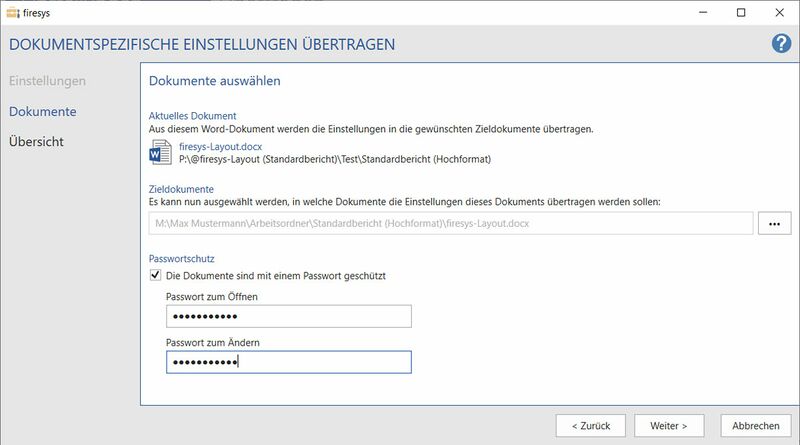Settings in Word – apply: Unterschied zwischen den Versionen
Zur Navigation springen
Zur Suche springen
Keine Bearbeitungszusammenfassung |
Keine Bearbeitungszusammenfassung |
||
| Zeile 40: | Zeile 40: | ||
{{MoreContent}} | {{MoreContent}} | ||
[[Kategorie: | [[Kategorie:The firesys basic functions-Einstellungen in Word]] | ||
Version vom 11. Dezember 2019, 08:12 Uhr
Apply settings from this document
Determine here which settings you want to apply:
- Excel data
- Collaboration
- Versioning
- Layout check (exceptions)
- AutoCorrect entries
- Typography
- Baseline grid
- Language and number format
- MeetingPoint
- Select all
Good to know
| |
|---|---|
Only saved settings are applied. |
Once you have decided which contents should be applied, you can select the target document(s):
TBD
Optionally, you can enter the password if you want to open password-protected documents.
See also
![]() The setting menus in firesys
The setting menus in firesys
![]() The firesys settings in Word
The firesys settings in Word
![]() The versioning settings in firesys
The versioning settings in firesys
![]() The general settings in Word
The general settings in Word