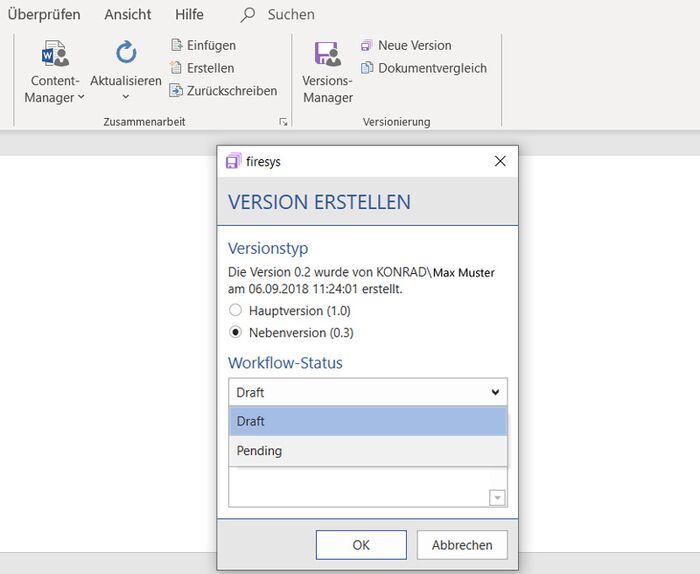Create versioning: Unterschied zwischen den Versionen
(Die Seite wurde neu angelegt: „=== Version typ === Select whether you want to create a major version or a minor version. The versions are automatically incremented before the period (new ma…“) |
Keine Bearbeitungszusammenfassung |
||
| Zeile 17: | Zeile 17: | ||
== Case study: Create a versioning == | == Case study: Create a versioning == | ||
{{Vorlage:Video-Versionierung}} | {{Vorlage:Video-Versionierung-English}} | ||
== See also == | == See also == | ||
[[Datei:Navigation_hoch.svg|link=]] [[ | [[Datei:Navigation_hoch.svg|link=]] [[Versioning_in_firesys|Versioning in firesys]] <br> | ||
[[Datei:Navigation_rechts.svg|link=]] [[ | [[Datei:Navigation_rechts.svg|link=]] [[Version_manager_overview|Version manager overview]] <br> | ||
[[Datei:Navigation_rechts.svg|link=]] [[ | [[Datei:Navigation_rechts.svg|link=]] [[Compare_documents|Compare documents]] <br> | ||
[[Datei:Navigation_rechts.svg|link=]] [[ | [[Datei:Navigation_rechts.svg|link=]] [[Settings_in_Word_–_version|Settings in Word – version]] <br> | ||
{{MoreContent}} | {{MoreContent}} | ||
[[Kategorie:English-Word Versionierungen]] | [[Kategorie:English-Word Versionierungen]] | ||
Version vom 8. Januar 2020, 09:40 Uhr
Version typ
Select whether you want to create a major version or a minor version. The versions are automatically incremented before the period (new major version) or after the period (new minor version).
Workflow status
Gives you the option of assigning the new version one of three statuses "Draft", "Pending" or "Approved".
version comments
Version comments can be entered here.
Case study: Create a versioning
To create a new version in firesys
-
In the “*Content” menu ribbon, in the “Versioning” group, click on the “New version” button.
→ A dialog opens with the following settings options: -
Version type
Select whether you wish to create a main version or auxiliary version. The versions are automatically numbered before the point (new main version), or after the point (new auxiliary version). -
Workflow status
Gives you the possibility of assigning the new version one of three statuses “Draft”, “Pending” or “Approved”. -
Version comments
Comments on the version can be entered here. -
Click on "OK.
→ Versioning is carried out.
See also
![]() Versioning in firesys
Versioning in firesys
![]() Version manager overview
Version manager overview
![]() Compare documents
Compare documents
![]() Settings in Word – version
Settings in Word – version