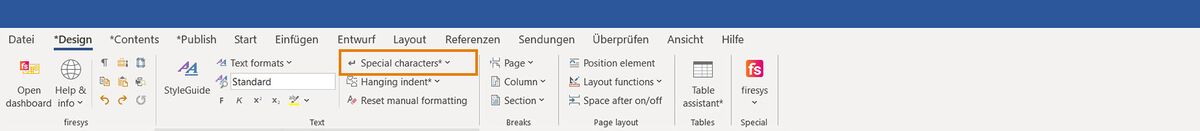Overview of special characters: Unterschied zwischen den Versionen
Keine Bearbeitungszusammenfassung |
Keine Bearbeitungszusammenfassung |
||
| (4 dazwischenliegende Versionen von 2 Benutzern werden nicht angezeigt) | |||
| Zeile 1: | Zeile 1: | ||
To design a document professionally and to ensure that the output document is displayed properly, firesys provides you an overview of the most important typographic special characters in the “*Layout” menu ribbon. | |||
[[Datei:EN_Menüband_Word_Gestaltung_Sonderzeichen-Menüband.jpg|center|1200px]] | |||
== An overview of special characters == | |||
==== [[Datei:rxbtnInsertDash_16.png|link=|16px]] En-dash ==== | |||
''Keyboard shortcut: Ctrl + “-” on the numeric keypad '' | |||
An en-dash is longer than a hyphen; a space is inserted in front and after it. Screen display as an example: This text – a good example. | |||
==== [[Datei:rxbtnInsertNonBreakingHyphen_16.png|link=|16px]] Non-breaking hyphen ==== | |||
''Keyboard shortcut: Ctrl + Shift + “-”'' | |||
A non-breaking hyphen is used if a hyphenated term should not be split at the hyphen. Example: “EBIT margin” | |||
==== [[Datei:rxbtnInsertSyllableHyphen_16.png|link=|16px]] Soft (discretionary) hyphen ==== | |||
''Keyboard shortcut: Ctrl + “–”'' | |||
A soft or discretionary hyphen is set manually to specify a separation point within a word; if the word is not split, the hyphen remains invisible. Screen display as an example: Test¬word | |||
==== [[Datei:rxbtnInsertNonBreakingSpace_16.png|link=|16px]] Non-breaking space ==== | |||
''Keyboard shortcut: Ctrl + Shift- + Space'' | |||
A non-breaking space is used to prevent a line break e.g. between a number and a unit of currency: 251 ͜ million Euro; screen display as an example: Test word (for an additional explanation of the coupler, see About the coupler.) | |||
==== [[Datei:rxbtnInsertSoftReturn_16.png|link=|16px]] Soft return ==== | |||
''Keyboard shortcut: Shift- + Enter'' | |||
A soft return begins a new line but not a new paragraph – in contrast to a paragraph break (¶) which you can insert with the Enter key. | |||
{{ | |||
Vorlage:GoodtoKnowSmall | |||
|Gutzuwissen = The paragraph marks (special characters) must be shown so that the screen display is visible. | |||
}} | |||
== See also == | |||
[[Datei:Navigation_hoch.svg|link=]] [[Format_texts_in_Word_with_firesys|All formatting options in Word]] <br> | |||
[[Datei:Navigation_rechts.svg|link=]] [[The_StyleGuide_in_Word|The StyleGuide]] <br> | |||
[[Datei:Navigation_rechts.svg|link=]] [[Highlight_texts|Highlight text]] <br> | |||
[[Datei:Navigation_rechts.svg|link=]] [[The_breaks_in_Word|Breaks in firesys]] <br> | |||
[[Datei:Navigation_rechts.svg|link=]] [[The_page_layout|The page layout in firesys]] <br> | |||
{{MoreContent}} | |||
[[Kategorie:formating Text - the functions]] | [[Kategorie:formating Text - the functions]] | ||
Aktuelle Version vom 19. November 2021, 09:22 Uhr
To design a document professionally and to ensure that the output document is displayed properly, firesys provides you an overview of the most important typographic special characters in the “*Layout” menu ribbon.
An overview of special characters
 En-dash
En-dash
Keyboard shortcut: Ctrl + “-” on the numeric keypad
An en-dash is longer than a hyphen; a space is inserted in front and after it. Screen display as an example: This text – a good example.
 Non-breaking hyphen
Non-breaking hyphen
Keyboard shortcut: Ctrl + Shift + “-”
A non-breaking hyphen is used if a hyphenated term should not be split at the hyphen. Example: “EBIT margin”
 Soft (discretionary) hyphen
Soft (discretionary) hyphen
Keyboard shortcut: Ctrl + “–”
A soft or discretionary hyphen is set manually to specify a separation point within a word; if the word is not split, the hyphen remains invisible. Screen display as an example: Test¬word
 Non-breaking space
Non-breaking space
Keyboard shortcut: Ctrl + Shift- + Space
A non-breaking space is used to prevent a line break e.g. between a number and a unit of currency: 251 ͜ million Euro; screen display as an example: Test word (for an additional explanation of the coupler, see About the coupler.)
 Soft return
Soft return
Keyboard shortcut: Shift- + Enter
A soft return begins a new line but not a new paragraph – in contrast to a paragraph break (¶) which you can insert with the Enter key.
Good to know
| |
|---|---|
The paragraph marks (special characters) must be shown so that the screen display is visible. |
See also
![]() All formatting options in Word
All formatting options in Word
![]() The StyleGuide
The StyleGuide
![]() Highlight text
Highlight text
![]() Breaks in firesys
Breaks in firesys
![]() The page layout in firesys
The page layout in firesys