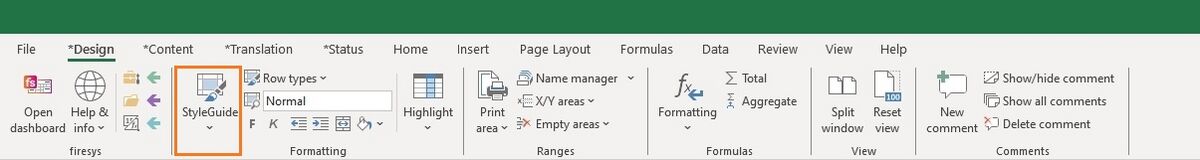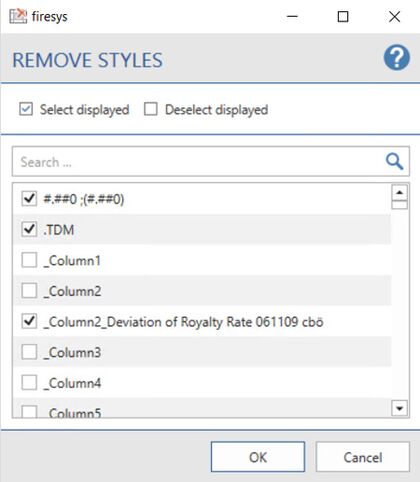Remove styles: Unterschied zwischen den Versionen
Zur Navigation springen
Zur Suche springen
Keine Bearbeitungszusammenfassung |
Keine Bearbeitungszusammenfassung |
||
| (8 dazwischenliegende Versionen von 3 Benutzern werden nicht angezeigt) | |||
| Zeile 1: | Zeile 1: | ||
When you work with firesys in Excel, over time a document can sometimes end up with a large number of styles, which can result in unmanageable files or cause Excel to work more slowly. | When you work with firesys in Excel, over time a document can sometimes end up with a large number of styles, which can result in unmanageable files or cause Excel to work more slowly. | ||
[[Datei:EN_Menüband_Excel_Gestaltung_Formatisierung_StyleGuide.jpg|center|1200px]] | |||
== The function == | == The function == | ||
[[Datei:EN Excel Gestaltung Formatvorlagen-entfernent.jpg|mini|upright=1. | [[Datei:EN Excel Gestaltung Formatvorlagen-entfernent.jpg|mini|upright=1.4|The view of the Remove styles dialog]] | ||
With the “Remove styles” function you can remove styles that are no used in your Excel document. | With the “Remove styles” function you can remove styles that are no used in your Excel document. | ||
{{Vorlage:Video- | {{Vorlage:Video-Formatvorlagen_entfernen_Links-English}} | ||
{{ | {{ | ||
Vorlage: | Vorlage:GoodtoKnowSmall | ||
|Gutzuwissen = All styles that you have linked to other styles with the “Configure line types” function are not displayed in the overview list of those styles that are not used. | |Gutzuwissen = All styles that you have linked to other styles with the “Configure line types” function are not displayed in the overview list of those styles that are not used. | ||
| Zeile 38: | Zeile 23: | ||
== See also == | == See also == | ||
[[Datei:Navigation_hoch.svg|link=]] [[The_StyleGuide_in_Excel|An overview of the StyleGuide functions]] <br> | [[Datei:Navigation_hoch.svg|link=]] [[The_StyleGuide_in_Excel|The StyleGuide in Excel | An overview of the StyleGuide functions]] <br> | ||
[[Datei:Navigation_rechts.svg|link=]] [[The_StyleGuide|The StyleGuide]] <br> | [[Datei:Navigation_rechts.svg|link=]] [[The_StyleGuide|The StyleGuide]] <br> | ||
[[Datei:Navigation_rechts.svg|link=]] [[Configure_row_types|Configure | [[Datei:Navigation_rechts.svg|link=]] [[Configure_row_types|Configure row types]] <br> | ||
{{MoreContent}} | {{MoreContent}} | ||
[[Kategorie:English-Excel Dokument-gestalten-StyleGuide]] | [[Kategorie:English-Excel Dokument-gestalten-StyleGuide]] | ||
Aktuelle Version vom 19. November 2021, 12:07 Uhr
When you work with firesys in Excel, over time a document can sometimes end up with a large number of styles, which can result in unmanageable files or cause Excel to work more slowly.
The function
With the “Remove styles” function you can remove styles that are no used in your Excel document.
Ausklappen
A detailed explanation of the individual steps
Good to know
| |
|---|---|
All styles that you have linked to other styles with the “Configure line types” function are not displayed in the overview list of those styles that are not used. |
See also
![]() The StyleGuide in Excel | An overview of the StyleGuide functions
The StyleGuide in Excel | An overview of the StyleGuide functions
![]() The StyleGuide
The StyleGuide
![]() Configure row types
Configure row types