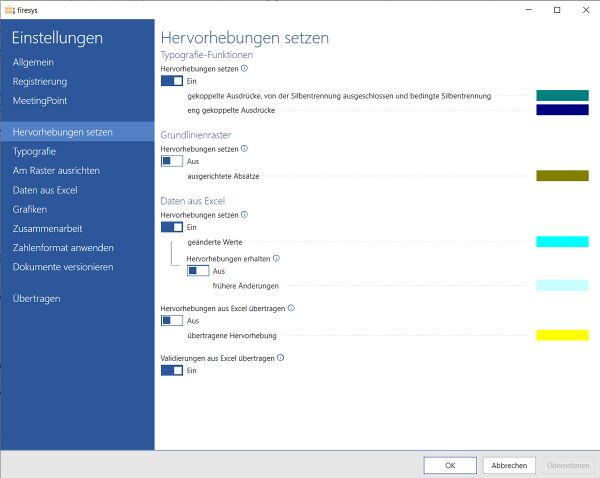Settings in Word – set highlighting: Unterschied zwischen den Versionen
Zur Navigation springen
Zur Suche springen
(Die Seite wurde neu angelegt: „==== Set highlighting==== mini|upright=2.0|The view of the highlighting settings in Word Highlights c…“) |
Keine Bearbeitungszusammenfassung |
||
| Zeile 29: | Zeile 29: | ||
== | == See also == | ||
[[Datei:Navigation_hoch.svg|link=]] [[ | |||
[[Datei:Navigation_hoch.svg|link=]] [[ | [[Datei:Navigation_hoch.svg|link=]] [[The_settings_in_firesys|The setting menus in firesys]] <br> | ||
[[Datei:Navigation_rechts.svg|link=]] [[ | [[Datei:Navigation_hoch.svg|link=]] [[Settings_in_Word|The firesys settings in Word]] <br> | ||
[[Datei:Navigation_rechts.svg|link=]] [[ | [[Datei:Navigation_rechts.svg|link=]] [[Settings_in_Word_–_MeetingPoint|The MeetingPoint settings in firesys]] <br> | ||
[[Datei:Navigation_rechts.svg|link=]] [[Settings_in_Word_-_typography|The typography settings in Word]] <br> | |||
{{MoreContent}} | {{MoreContent}} | ||
[[Kategorie:Die firesys-Grundfunktionen-Einstellungen in Word]] | [[Kategorie:Die firesys-Grundfunktionen-Einstellungen in Word]] | ||
Version vom 5. Dezember 2019, 13:42 Uhr
Set highlighting
Highlights coupled terms and words, which have been exempted from syllable division and conditional hyphenation, in colour.
Baseline grid
Set highlighting
Highlights paragraphs, aligned with the baseline grid in colour.
Data from Excel
Set highlighting
Highlights changed values in colour when updating from Excel.
Retain highlighting
Highlights previous changes in colour when updating from Excel.
Transfer highlighting from Excel
Transfers yellow highlighting from Excel to Word.
Transfer validations from Excel
Highlights validation errors that occur in the Excel source with a pink background colour. If there are any defective validations, these are not highlighted in colour in the Excel data manager.
See also
![]() The setting menus in firesys
The setting menus in firesys
![]() The firesys settings in Word
The firesys settings in Word
![]() The MeetingPoint settings in firesys
The MeetingPoint settings in firesys
![]() The typography settings in Word
The typography settings in Word