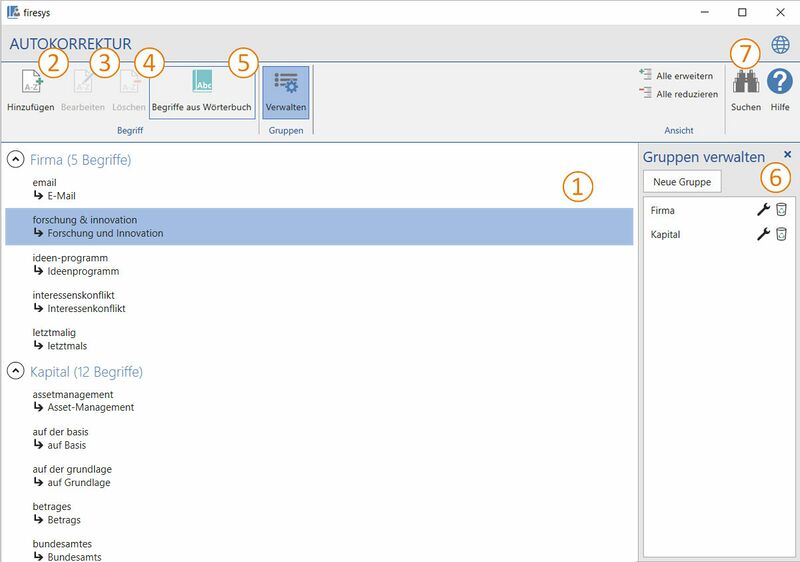Autocorrection: Unterschied zwischen den Versionen
Keine Bearbeitungszusammenfassung |
Keine Bearbeitungszusammenfassung |
||
| Zeile 74: | Zeile 74: | ||
Opens the help area which supports you as you work. | Opens the help area which supports you as you work. | ||
==== Open | ==== Open firesys help portal ==== | ||
Opens the help portal in your browser. | Opens the help portal in your browser. | ||
Version vom 17. Januar 2020, 10:12 Uhr
firesys allows you to enhance the Office AutoCorrect function.
It gives you options for defining fixed spellings for terms, which will then be automatically corrected as you type. For a better overview, you can define groups for various topic areas.
<imagemap>Datei:EN Word Veröffentlichen Autokorrektur.jpg|center|1200px
rect 4 71 212 171 Overview_of_the_firesys_basic_functions
rect 216 71 316 174 The_layout_check
rect 320 71 400 174 Autocorrection
rect 407 72 536 151 The_typography_functions
rect 414 155 680 185 The_typography_functions
rect 415 187 681 251 Die Higlighting_typography_functions
rect 538 70 603 150 Never_hyphenate_word
rect 610 71 798 147 Align_with_baseline_grid
rect 807 71 993 146 Letter_Spacing_and_word_spacing
rect 999 71 1278 146 Export_for_translators
rect 1287 69 1379 145 Prepare_web_version
rect 1382 70 1476 147 The_toolsxbrl_functions
desc none </imagemap>
The AutoCorrect interface
You can display the AutoCorrect interface from the “*Publish” ribbon in the “Layout and wording” group by clicking on the upper part of the “AutoCorrect” split button.
 The list
The list
Shows fixed groups and terms. Clicking on a group shows the allocated terms.
Term
 Add a term
Add a term
Adds a new term (see “Add a term”).
 Edit a term
Edit a term
Opens the task field to edit the selected term.
 Delete a term
Delete a term
Deletes the selected term.
 Term from dictionary
Term from dictionary
Adds the auto-corrected company names that are maintained in the Excel dictionary (see “Add company names from dictionary”). Requires languagewords, the multilingual manager for Excel.
 Groups
Groups
Manage
Opens the task field for adding, editing and deleting groups.
 Additional functions
Additional functions
Expand all/reduce all
Expands or reduces all objects in the list. This makes more information available to you.
Search
Opens the search field in order to search the list for certain information.
Help
Opens the help area which supports you as you work.
Open firesys help portal
Opens the help portal in your browser.
Add term
So fügen Sie einen Begriff zur Autokorrektur hinzu:
-
Markieren Sie ein Wort in Ihrem Dokument.
-
Klicken Sie im Menüband „*Veröffentlichen“ in der Gruppe „Layout und Wording“ auf den unteren Bereich des Knopfes „Autokorrektur“ und wählen Sie „Begriff hinzufügen“.
→ Es öffnet sich ein Dialogfenster -
Hier können Sie Ihre Eingabe mit folgenden Einstellungen genauer definieren:
-
Diesen Begriff
Geben Sie hier die falsche Schreibweise des Begriffs ein. -
Ersetzen durch
Geben Sie hier die korrekte Schreibweise des Begriffs ein. -
Gruppe
Wählen Sie eine Gruppe für den neuen Begriff aus oder legen Sie über „Gruppen verwalten“ eine neue Gruppe an. -
Kommentar
Fügen Sie dem Begriff optional einen Kommentar hinzu. Hinzufügen
Fügt den Begriff der Autokorrektur hinzu.-
Abbrechen
Schließt den Aufgabenbereich ohne einen Begriff anzulegen. -
Klicken Sie auf "Hinzufügen".
→ Der Begriff wird der Autokorrektur hinzugefügt.
Add company names from dictionary
AutoCorrect can import company names directly from the dictionary, which will be automatically corrected when they are typed in with the wrong capitalization or lower case letters. The layout check reviews spelling in the document.
Carry out the following to import company names from the dictionary:
- On the “*Publish” ribbon in the “Layout and wording” group, click “AutoCorrect”.
- Click on the “Add from dictionary” button.
- Select the Excel file that contains the dictionary in the following dialog.
- The following dialog will automatically list all cells containing a company name (e.g. AG, GmbH, Co. KG, SE, etc. and so on). Select all the entries you want to add to the AutoCorrect function, and confirm your selection with “OK”.
The selected terms are added to the glossary in the group “firesys (Word list)”.
Good to know
| |
|---|---|
Only one dictionary can be linked to AutoCorrect. If you wish to use a second dictionary, all existing dictionary terms are removed. |
See also
![]() The firesys layout functions
The firesys layout functions
![]() The layout check
The layout check
![]() Align with baseline grid
Align with baseline grid
![]() Letter Spacing and word spacing
Letter Spacing and word spacing