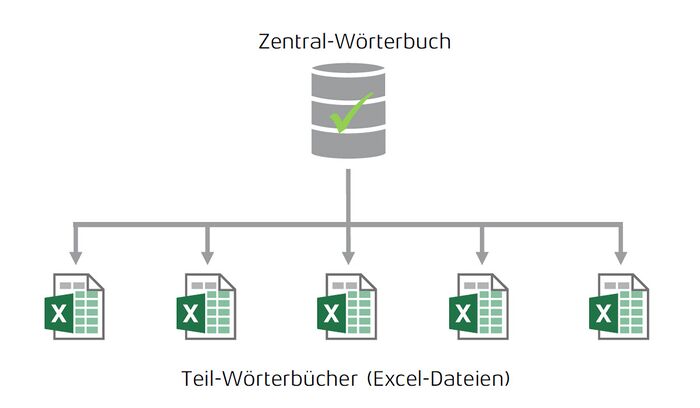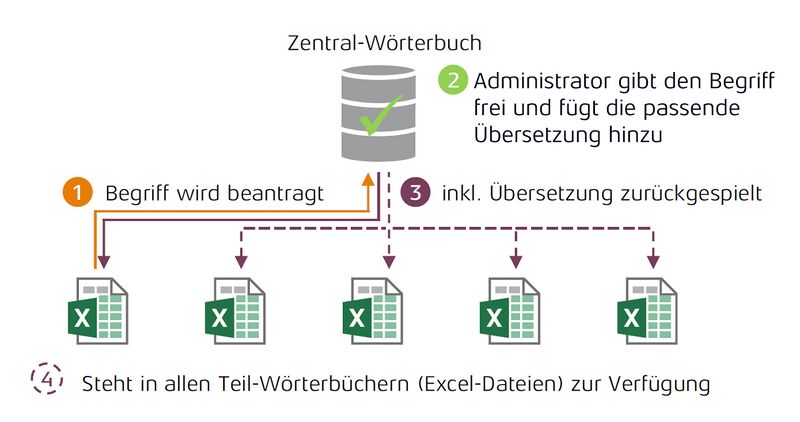The master dictionary: Unterschied zwischen den Versionen
Keine Bearbeitungszusammenfassung |
Keine Bearbeitungszusammenfassung |
||
| Zeile 13: | Zeile 13: | ||
== | == Working with the master dictionary == | ||
The central dictionary is the primary management tool of translation elements in firesys. Therefore not all setting options are available for every user group. The following access rights are possible for the different user roles: | The central dictionary is the primary management tool of translation elements in firesys. Therefore not all setting options are available for every user group. The following access rights are possible for the different user roles: | ||
Version vom 3. Januar 2020, 13:21 Uhr
When working with a Master dictionary, terms and their translations are managed and updated. Any number of Excel files can access this central source. Uniform wording and translation in ta-bles can be ensured throughout the company in this way.
Overview
Working with the Master dictionary comprises two elements:
- The master dictionary (corresponds to the word list in this case) contains the terms and the associated translations.
- As an extract of the master dictionary, the sub-dictionaries contain only those terms and translations that occur in the associated Excel file.
Working with the master dictionary
The central dictionary is the primary management tool of translation elements in firesys. Therefore not all setting options are available for every user group. The following access rights are possible for the different user roles:
| Funktion | Autor / Redakteur | Administrator |
|---|---|---|
| Menu ribbon | Functions may be disabled | All functions are available |
| Translation manager | Cannot be executed | Can be executed |
| Import term directly | Cannot be executed | Can be executed |
| Edit requested terms | Cannot be executed | Can be executed |
| Create Master dictionary | Cannot be executed | Can be executed |
| Translator export | Cannot be executed | Can be executed |
| Translator import | Cannot be executed | Can be executed |
| AutoCorrect terms | Cannot be executed | Can be executed |
Good to know
| |
|---|---|
The Master dictionary of every Excel file can be edited and firesys users can execute all functions without toolsrights. toolsrights allows you to limit the user's access to firesys functions. |
Authorize requested terms
If a new term is used in a sub-dictionary, but it is not in the Master dictionary, it is requested (> see section “Request terms”). The requested terms now have to be reviewed, cor-rected if necessary and authorized (> see section “Import term”). IYou can see this process in the diagram above.
- So wird im ersten Schritt (
 ) ein Begriff in einem beliebigen Teil-Wörterbuch beantragt.
) ein Begriff in einem beliebigen Teil-Wörterbuch beantragt. - Im zweiten Schritt wird dieser beantragte Begriff in Ihr Zentralwörterbuch übertragen
 ). Hier kann ein Administrator den Begriff prüfen, anschließend freigeben und eine passende Übersetzung einarbeiten.
). Hier kann ein Administrator den Begriff prüfen, anschließend freigeben und eine passende Übersetzung einarbeiten. - Anschließend wird der Begriff vom Zentralwörterbuch für alle angebundenen Teil-Wörterbücher zur Verfügung gestellt (siehe Schritt 3 /
 ).
). - Abschließend kann dieser Begriff in allen Teil-Wörterbüchern (
 ) verwendet werden.
) verwendet werden.
Which sub-dictionaries are linked to the Master dictionary?
A dialogue will inform you about which sub-dictionaries are currently connected. In the “*Translation” tab in the “Dictionary” group, click on the lower part of the “Create / Update“ but-ton and click “List sub-dictionaries”. The following options are available in the dialogue:
 Remove from list
Remove from list
Removes the selected sub-dictionary from the list. This function can be used to remove old Excel files (previous quarterly / annual reports) or if documents have been renamed.
Good to know
| |
|---|---|
This option is only available if the document shown in the list is renamed or no longer exists. |
 Open
Open
Opens the selected sub-dictionary.
 Open as read only
Open as read only
Opens the selected sub-dictionary as read only.
See also
![]() Die Übersetzungsfunktionen in firesys in der Übersicht
Die Übersetzungsfunktionen in firesys in der Übersicht
![]() Die Arbeit mit dem Teil-Wörterbuch
Die Arbeit mit dem Teil-Wörterbuch
![]() Mit firesys ein Wörterbuch erstellen
Mit firesys ein Wörterbuch erstellen
![]() Die Wörterbuch-Einstellungen in Excel
Die Wörterbuch-Einstellungen in Excel