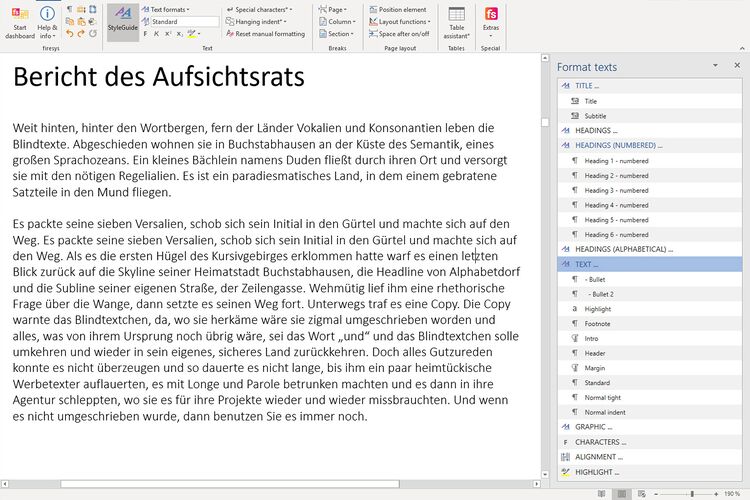The StyleGuide in Word
<imagemap>Datei:EN Word Gestaltung Imagemap StyleGuide.jpg|center rect 3 69 213 175 The_basic_functions_of_firesys rect 217 70 288 175 The_StyleGuide_in_Word rect 293 70 452 175 Highlight_texts rect 459 70 614 95 Overview_of_special_characters rect 457 97 611 124 wiki/Highlight_texts#Hanging_indent rect 460 128 612 150 Highlight_texts#Reset_formatting rect 623 71 729 98 The_breaks_in_Word rect 624 100 725 123 The_breaks_in_Word#Column_breaks rect 626 127 722 146 The_breaks_in_Word#Section_break rect 744 70 899 95 The_page_layout rect 744 95 893 123 The_page_layout#Layout_functions rect 749 123 897 152 The_page_layout#Space_after_on.2Foff rect 917 68 1029 158 Design_tables_in_Word rect 1038 73 1086 157 The_firesys-Layout desc none </imagemap>
Function
You can call up the StyleGuide in the “*Layout” tab by clicking on the “StyleGuide” button in the “Text” group.
An additional work area then opens on the right-hand side of your Excel document. Here you see a list view of the styles that are available in firesys which help with designing tables.
Good to know
| |
|---|---|
You can move the work area with the mouse by positioning the mouse in the header area near the “Format texts” heading. In this way, you can also use the work area directly next to your table or on a second screen. |
You then select the cells you require in your document and double-click on the formatting you require in the StyleGuide to make changes to the selected text.
How to use the StyleGuide to assign styles to text areas in Word:
-
In Word, in the “Layout” menu ribbon, click on the “StyleGuide” button in the “Text” group.
→ A work area opens on the right-hand side. -
Select a text area in Word to which you want to assign a style.
-
In the StyleGuide work area, click on the style you require.
→ The selected style is assigned to the selected text area.
See also
![]() All formatting options in Word
All formatting options in Word
![]() Highlight text
Highlight text
![]() Use special characters in firesys
Use special characters in firesys
![]() Breaks in firesys
Breaks in firesys
![]() The page layout in firesys
The page layout in firesys