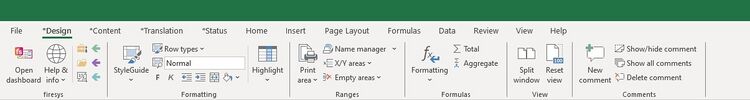KB-Entries 20.1.0
Zur Navigation springen
Zur Suche springen
New features
Change to firesys menu ribbons in Excel
| |
|---|---|
Insert master values from the MeetingPoint directly into Excel
| |
|---|---|
With version 20.1.0., working with firesys in Excel has been enhanced with the “Insert” function in the “Master values” group in the “*Content” menu ribbon. You can use this function to insert existing transmitter values, manual values, account values or account calculations into the Excel cell that is currently selected.
|
Enhancement of the roll forward function for account values and calculations
| |
|---|---|
Changing the position of the “Roll forward” group in the menu ribbon on the “Content” tab is related to the further development of the “Roll forward” function. With the release of version 20.1.0, worksheets that contain account values or calculations can be rolled forward.
|
Enhancement of the firesys functionality in Excel with the “Insert values” work
| |
|---|---|
So that you can see all of the functionalities you need when inserting master values into firesys, version 20.1.0 contains a new work area that appears when you execute the “Insert” function (see Insert master values from the MeetingPoint directly into Excel). In this work area, you can configure the data type you require, where necessary the account group to be used and the key date. The list area displays the master values that correspond to your selection. You can open the rounding wizard for account calculations.
|
Enhancement of the information displayed in the worksheet inspector
| |
|---|---|
With the release of version 20.1.0, the extensive enhancements in the “Content” menu ribbon mean that the functionality of the worksheet inspector has also been enhanced.
The icon toolbar that is displayed in the worksheet inspector (above the individual content areas) is enhanced with the “Select master values” group. By using the “Select master values” and “Select transmitter values” functions, you can select with just one click all those cells that were inserted into the currently opened worksheet as a master or transmitter value. |
Enhancement of the usable validation values with master values
| |
|---|---|
With the release of version 20.1.0, when you create an individual validation, you can use master values that are saved in MeetingPoint as the validation value. In the “Select value 1” area, you can use the “Use value from MeetingPoint” button and subsequently access each master value that is saved in MeetingPoint.
|
Changes to the extended functions of master values
| |
|---|---|
With the release of version 20.1.0., the split button for the “Master value manager” function has changed. The “List recipient cells” and “List transmitter values” functions have been removed and replaced by the “Workbook master values” button. When you click on the function, a manager opens that displays more precise information about all associated master values for the Excel workbook that is currently opened.
|
Enhancement of the roll forward function: headers are now rolled forward
| |
|---|---|
The “Roll forward” function has been enhanced with the release of version 20.1.0. This means that when the function is executed, the headers of the columns are also rolled forward.
|
Bugfixes
Update of individual graphics elements in the graphics manager
| |
|---|---|
In some cases, individual graphics elements could not be updated in the graphics manager. After the “Update” function was executed, an empty results dialogue was displayed and the action was not performed. This error has been eliminated with the release of version 20.1.0. – individual graphics elements can now be updated.
|
Siehe auch
![]() The firesys knowledge base
The firesys knowledge base
![]() The new features of version 20.0.2
The new features of version 20.0.2
![]() The new features of version 20.1.1
The new features of version 20.1.1