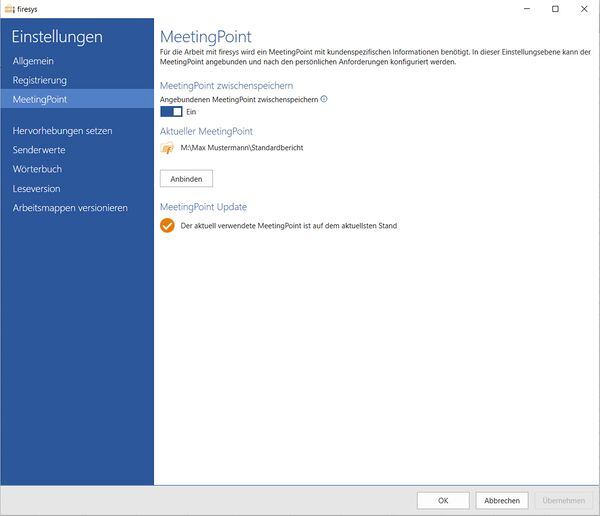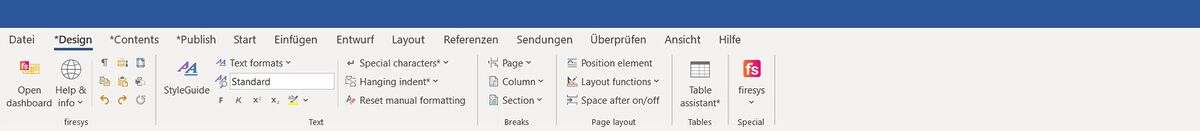Settings in Excel – MeetingPoint
Working with firesys requires a MeetingPoint with customer-specific information. This dialogue box supports you with the linking to your documents.
Temporarily save MeetingPoint
Temporarily save linked MeetingPoint
With this option a local version of the MeetingPoint is saved in order to increase access times.
Current MeetingPoint
Shows the path to the currently connected MeetingPoint.
Link
Link to current document
Please choose the path on the MeetingPoint for the current document.
Good to know
| |
|---|---|
You only have to set up the path to the MeetingPoint once. After that, firesys is available in all Excel files. |
MeetingPoint-Update
If an update of the MeetingPoint is available for the components of the Premium Layout, you will be notified in the settings and the firesys ribbon has an additional icon in the “firesys” group which is always displayed (see right).
See also
![]() The setting menus in firesys
The setting menus in firesys
![]() The firesys settings in Excel
The firesys settings in Excel
![]() The registration settings in firesys
The registration settings in firesys
![]() The highlighting settings in Excel
The highlighting settings in Excel