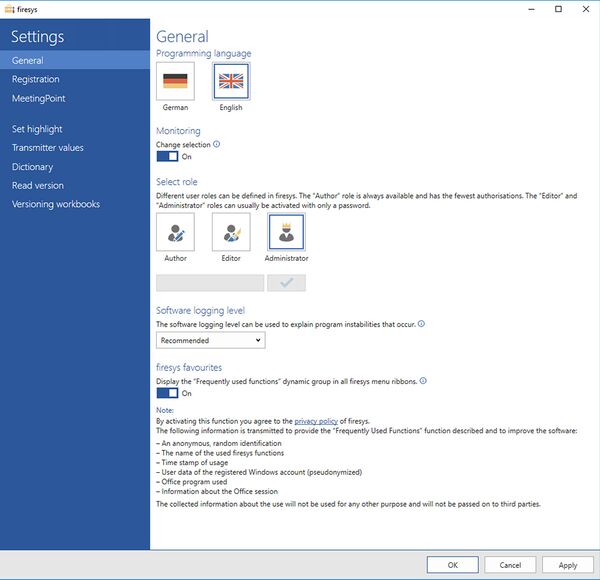Settings in Excel – general
Programming language
Select the program language for the firesys software display. You can use firesys in German and English.
Monitoring
Change selection
Good to know
| |
|---|---|
The settings for “Change the selection” are synchronised in Word and Excel. |
Select role
Select your user role here. Different firesys functions are available depending on the role. “Editors” and “administrators” generally require a password, which you will receive from your in-house firesys contact.
Software logging level
Determine the setting regarding which details are stored in the log files. The automatic setting “Recommended” strikes a balance between logging and performance. We recommend making changes to the settings only in consultation with your account manager. To send us the log, choose "Support Request" in the "Help & Info" menu on the menu ribbon.
firesys Favourites
Select whether you want to use what are called firesys Favourites. As soon as you activate this function, the firesys ribbon is extended with the “Frequently used functions” group. In this group, the five functions that you used most frequently over the past three days are displayed as an icon. The two most frequently used functions are displayed as a large icon, the other three are displayed with a small icon.
Good to know
| |
|---|---|
The setting is switched off when firesys is delivered. The required information is not collected until you have manually activated the function. This is why it may take some time before content is displayed in the “Frequently used functions” group |
See also
![]() The setting menus in firesys
The setting menus in firesys
![]() The firesys settings in Excel
The firesys settings in Excel
![]() The registration settings in firesys
The registration settings in firesys