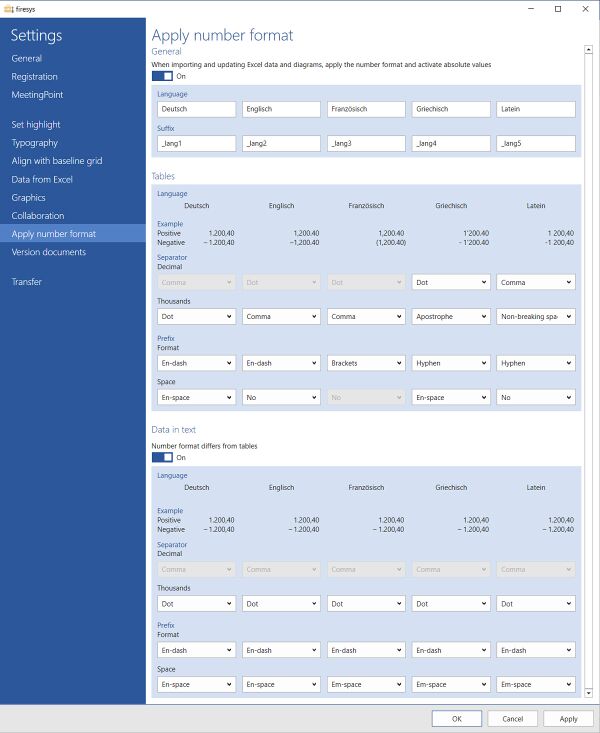Settings in Word – number format
Zur Navigation springen
Zur Suche springen
General
When importing and updating from Excel, apply number format and import absolute value
Applies the defined number format during the update.
Language
Here you can define names for up to five languages.
Suffixes
Here you can define a suffix for each language which will be automatically applied to the translated version. For examples, the suffix _en is inserted automatically after the file name “file name_en”.
Table
Here you can determine the initial characters and thousand separator for your tables for up to five languages.
Data in text
Number format differs from tables
Here you can set the initial characters and thousand separator differently for the data in your text.
See also
![]() The setting menus in firesys
The setting menus in firesys
![]() The firesys settings in Word
The firesys settings in Word
![]() The collaboration settings in Word
The collaboration settings in Word
![]() The versioning settings in firesys
The versioning settings in firesys