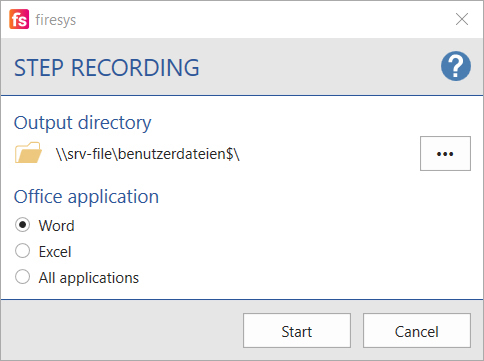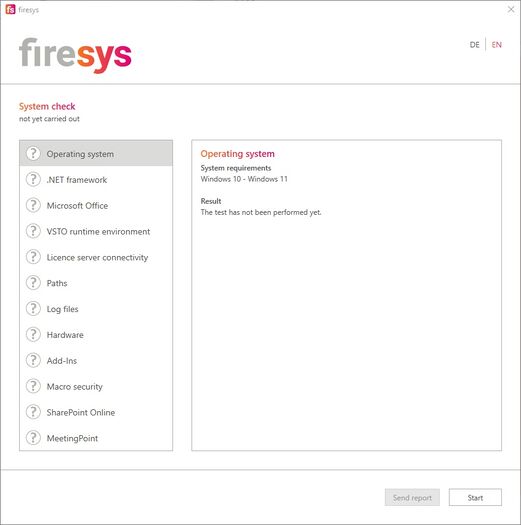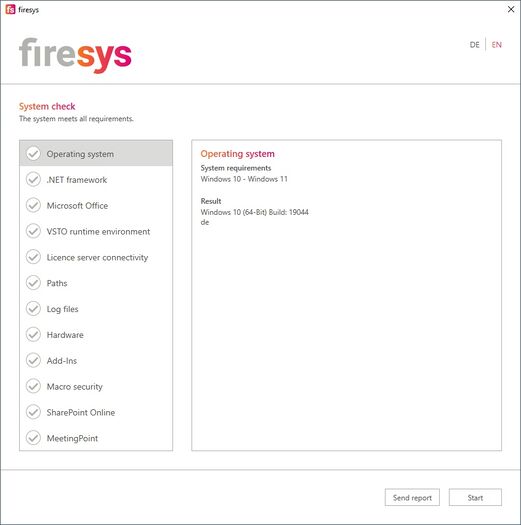The firesys support & system check
To ensure the maximum level of user-friendliness, firesys offers fast and easy support with the system check and its own support function.
Support by firesys
 Support request
Support request
Contact us directly with a Support request. This will automatically open your “Windows default e-mail programme” with a new e-mail message, which will be displayed in German or English depending on the user language. A System check as a ZIP file. This contains information such as the Office and firesys version in use.
 Step recording
Step recording
The step recording records steps in firesys, includes descriptions for the individual actions and stores screenshots. The recording can subsequently be sent to your firesys account manager. With step recording, you can select beforehand which Office programs should be recorded by the function.
 The system check
The system check
The firesys “system check” checks whether the software can run on your system environment and then provides a report. Best of all, it does not involve any IT, since you can perform the system check without any special rights directly out of the software.
See also
![]() The firesys basic functions
The firesys basic functions
![]() The firesys dashboard
The firesys dashboard
![]() The basic functions of firesys
The basic functions of firesys
![]() The context sensitive menu of firesys
The context sensitive menu of firesys
![]() The firesys settings in Excel and Word
The firesys settings in Excel and Word