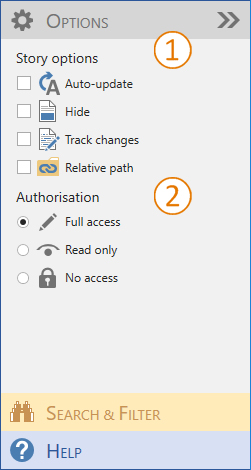The object options in the content manager: Unterschied zwischen den Versionen
Keine Bearbeitungszusammenfassung |
Keine Bearbeitungszusammenfassung |
||
| Zeile 29: | Zeile 29: | ||
== See also == | == See also == | ||
[[Datei:Navigation_hoch.svg|link=]] [[ | [[Datei:Navigation_hoch.svg|link=]] [[Content_manager_overview|An overview of the content manager contents]] <br> | ||
[[Datei:Navigation_rechts.svg|link=]] [[ | [[Datei:Navigation_rechts.svg|link=]] [[Content_manager_interface|An overview of the content manager’s interface]] <br> | ||
[[Datei:Navigation_rechts.svg|link=]] [[ | [[Datei:Navigation_rechts.svg|link=]] [[The_object_options_in_the_content_manager|The update and story functions in the content manager]] <br> | ||
[[Datei:Navigation_rechts.svg|link=]] [[ | [[Datei:Navigation_rechts.svg|link=]] [[The_list_view_in_the_content_manager|The list view in the content manager]] <br> | ||
{{MoreContent}} | {{MoreContent}} | ||
[[Kategorie:English-Word Arbeit im Team-Content-Manager]] | [[Kategorie:English-Word Arbeit im Team-Content-Manager]] | ||
Version vom 30. April 2020, 12:00 Uhr
 Story options
Story options
 Auto-update
Auto-update
If this function is enabled, the selected “outdated” stories are automatically updated the next time you open the master.
 Hide
Hide
Replaces all contents such as text, data in the text, tables and graphics in the story with Xs. The story, however, retains the same volume (the page layout is not changed). They can also still be updated to adjust the volume to new contents.
 Track changes
Track changes
If this function is enabled, change mode is activated for the selected story or stories. The track changes mode becomes mandatory and cannot be deactivated in the story.
 Relative path
Relative path
If this function is activated, the relative path is used for the selected story or stories rather than the absolute path. This means that all links from the master document to the stories are automatically found when the publication is rolled forward and the folder structure remains unchanged. The connections do not have to be manually adapted.
 Authorisation
Authorisation
Authorisations (requires toolsrights)
As the administrator, assign authorisations for individual stories.
![]() Full access
Full access
![]() Read only
Read only
![]() No access
No access
See also
![]() An overview of the content manager contents
An overview of the content manager contents
![]() An overview of the content manager’s interface
An overview of the content manager’s interface
![]() The update and story functions in the content manager
The update and story functions in the content manager
![]() The list view in the content manager
The list view in the content manager