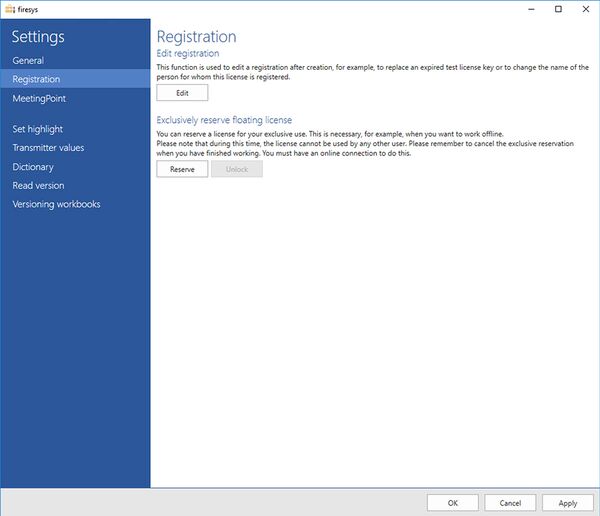Settings in Excel – registration: Unterschied zwischen den Versionen
Keine Bearbeitungszusammenfassung |
Keine Bearbeitungszusammenfassung |
||
| (Eine dazwischenliegende Version desselben Benutzers wird nicht angezeigt) | |||
| Zeile 15: | Zeile 15: | ||
{{ | {{ | ||
Vorlage: | Vorlage:GoodtoKnowSmall | ||
|Gutzuwissen = If firesys is not used for 120 hours, the exclusive reservation of the licence is automatically removed. | |Gutzuwissen = If firesys is not used for 120 hours, the exclusive reservation of the licence is automatically removed. | ||
| Zeile 22: | Zeile 22: | ||
== See also == | == See also == | ||
[[Datei:Navigation_hoch.svg|link=]] [[ | [[Datei:Navigation_hoch.svg|link=]] [[The_settings_in_firesys|The setting menus in firesys]] <br> | ||
[[Datei:Navigation_hoch.svg|link=]] [[ | [[Datei:Navigation_hoch.svg|link=]] [[Settings_in_Excel|The firesys settings in Excel]] <br> | ||
[[Datei:Navigation_rechts.svg|link=]] [[ | [[Datei:Navigation_rechts.svg|link=]] [[Settings_in_Excel_–_general|The general settings in Excel]] <br> | ||
[[Datei:Navigation_rechts.svg|link=]] [[ | [[Datei:Navigation_rechts.svg|link=]] [[Settings_in_Excel_–_MeetingPoint|The MeetingPoint settings in firesys]] <br> | ||
{{MoreContent}} | {{MoreContent}} | ||
[[Kategorie:The firesys basic functions-Einstellungen in Excel]] | [[Kategorie:The firesys basic functions-Einstellungen in Excel]] | ||
Aktuelle Version vom 30. April 2020, 13:16 Uhr
Edit registration
Edit registration
This function is used to edit a registration after it was created, for example to replace an expired test license key or to change the name of the person for whom this license is registered.
Release license
Deactivates the workstation license for this computer and releases it again. It is then available for activation on another computer again (after a processing time of approx. 1 hour).
Cancel/reserve floating license for your exclusive use
You can reserve a license for your exclusive use. This is necessary, for example, when you want to work offline. Please note that during this time, the license cannot be used by any other user. Please remember to cancel the exclusive reservation when you have finished working. You must have an online connection to do this.
Good to know
| |
|---|---|
If firesys is not used for 120 hours, the exclusive reservation of the licence is automatically removed. |
See also
![]() The setting menus in firesys
The setting menus in firesys
![]() The firesys settings in Excel
The firesys settings in Excel
![]() The general settings in Excel
The general settings in Excel
![]() The MeetingPoint settings in firesys
The MeetingPoint settings in firesys