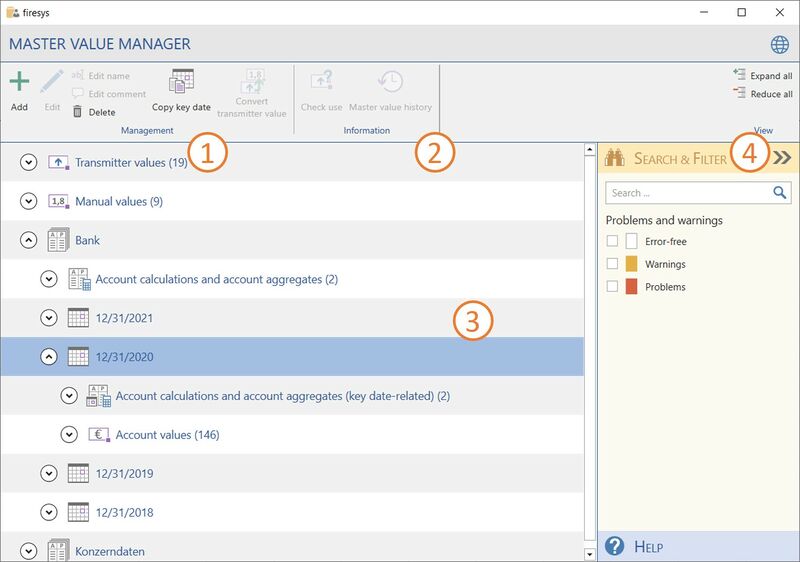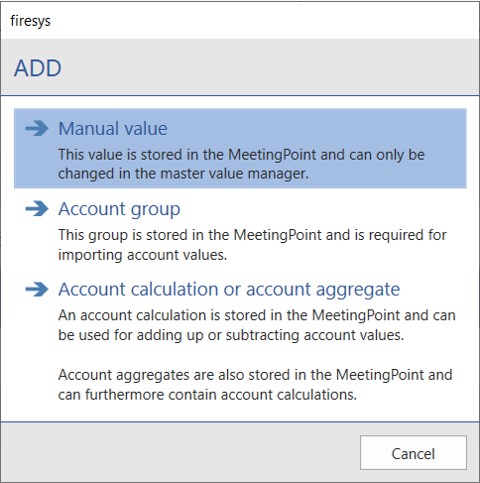The master value manager: Unterschied zwischen den Versionen
Keine Bearbeitungszusammenfassung |
Keine Bearbeitungszusammenfassung |
||
| Zeile 37: | Zeile 37: | ||
{{ | {{ | ||
Vorlage: | Vorlage:GoodtoKnow_small | ||
|Gutzuwissen = You can only enter numbers in the “Value” field. If a letter or special character occurs in the number (provided it does not occur at the first location), these characters are removed when you click “OK”. | |Gutzuwissen = You can only enter numbers in the “Value” field. If a letter or special character occurs in the number (provided it does not occur at the first location), these characters are removed when you click “OK”. | ||
Version vom 3. August 2020, 12:15 Uhr
The master value manager is the “control centre” for all master values. Keep an overview of which master values are stored in the MeetingPoint. Here you can also create manual values and use these for cross-file validations later on. So that you can continue working in the Excel document, you must close the master value manager.
<imagemap>Image:EN_Excel_Menüband_Inhalt_Zentralwerte.jpg|1200px|center rect 2 85 204 193 The_basic_functions_of_firesys rect 211 82 515 192 The_account_workbook rect 522 82 612 192 The_functions_of_the_master_value_manager rect 614 81 698 191 Synchronise_and_detach rect 884 82 1041 184 The_validation_basic_functions rect 702 114 879 136 Synchronise_and_detach rect 702 140 880 168 Insert_transmitter_values rect 705 81 878 110 Insert_values_in_Excel rect 1046 83 1181 190 An_overview_of_the_rolling_forward_function desc none </imagemap>
The master value manager interface
The interface of the master value manager displays all important information and tools so you can work easily with master values.
 Management
Management
Add
Here you can add a manual master value, an account calculation or an account group to the MeetingPoint.
Manual value
A manual value is stored in the MeetingPoint and can only be changed in the master value manager. So that validations can be structured better, you have to give the value a name, enter a number and you also have the option of saving a comment.
Account group
New account groups can also be added. To do this, you merely need to assign a name. Values from account workbooks can be assigned to newly created account groups later on.
Edit
Change the selected manual master value.
Edit name
Edit the name of the selected master value.
Edit comment
Create or edit a comment which is displayed in the master value manager.
Delete
Deletes the selected master values from the MeetingPoint.
Convert transmitter value
Converts the selected transmitter value into a manual master value.
Check use
Checks whether a transmitter value is used in cross-file validation. The list of recipient files then indicates in which files this transmitter value is used.
 The list
The list
The list view displays all master values and account groups that are currently saved in the MeetingPoint. You can expand and reduce the individual manual and account values by using the button on the side. Presentation of all master values in the MeetingPoint.
 View
View
Expand all/reduce all
Expands or reduces all objects in the list. This makes more information available to you.
Search & filter
Opens the search field to search the object list for certain information. Determine which objects are shown in the list. You can also filter by transmitter values, manual master values, error-free objects, warnings and problems. Multiple filters can be combined. The view can be reset by choosing “Remove filter”.
Help
Opens the help area which supports you as you work.
See also
![]() An overview of all functions of master values
An overview of all functions of master values
![]() An overview of the additional master value functions
An overview of the additional master value functions
![]() Working with master values in firesys
Working with master values in firesys
![]() Working with transmitter values in firesys
Working with transmitter values in firesys