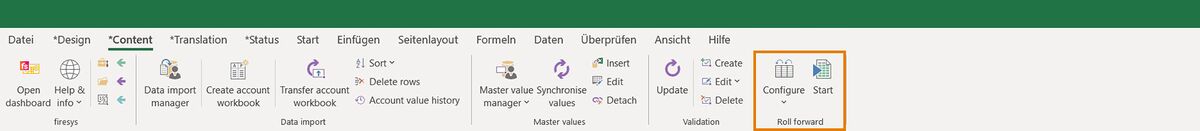An overview of the rolling forward function: Unterschied zwischen den Versionen
Keine Bearbeitungszusammenfassung |
Keine Bearbeitungszusammenfassung |
||
| (10 dazwischenliegende Versionen von 2 Benutzern werden nicht angezeigt) | |||
| Zeile 1: | Zeile 1: | ||
[[Datei:EN_Menüband_Excel_Inhalt_Vorrollen.jpg|1200px|center]] | |||
| Zeile 18: | Zeile 17: | ||
| style="width: 30%"|<!-- ABSCHNITT 1 -------------------------------------------------------------------------------> | | style="width: 30%"|<!-- ABSCHNITT 1 -------------------------------------------------------------------------------> | ||
<!-- ABS.1: Linke Spalte ------------------------------------------------------------------------> | <!-- ABS.1: Linke Spalte ------------------------------------------------------------------------> | ||
<div style="text-align: center; padding: 4px; font-family: sans-serif; font-size:130%; border-top: solid 2px #e67d05; margin-top:5px; border-bottom: solid 2px #e67d05; margin-bottom:5px;"> [[Datei:Infoportal Vorrollen Allgemeine Informationen 32 B.png|link=General_information_about_the_roll_forward_function]] [[ | <div style="text-align: center; padding: 4px; font-family: sans-serif; font-size:130%; border-top: solid 2px #e67d05; margin-top:5px; border-bottom: solid 2px #e67d05; margin-bottom:5px;"> [[Datei:Infoportal Vorrollen Allgemeine Informationen 32 B.png|link=General_information_about_the_roll_forward_function]] [[Configure_roll_forward|Configure_roll_forward]]</div> | ||
<!--[[Datei:StatusCockpit.jpg|left|175px|Testbild|link=General_information_about_the_roll_forward_function]]--> | <!--[[Datei:StatusCockpit.jpg|left|175px|Testbild|link=General_information_about_the_roll_forward_function]]--> | ||
The "roll forward" function of firesys offers you the possibility to work sustainably on your business reports and to prepare your report for the next quarter or fiscal year. Values or master values that are in one column of an Excel workbook can be automatically transferred to another column after the set-up process.<small>'''[[Configure_roll_forward|mehr]]'''</small> | |||
---- | ---- | ||
| style="width: 30%"|<!-- ABS.1: Rechte Spalte -----------------------------------------------------------------------> | | style="width: 30%"|<!-- ABS.1: Rechte Spalte -----------------------------------------------------------------------> | ||
| Zeile 47: | Zeile 39: | ||
[[Datei:Navigation_hoch.svg|link=]] [[Maintain_Excel_contents|Maintain Excel contents]] <br> | [[Datei:Navigation_hoch.svg|link=]] [[Maintain_Excel_contents|Maintain Excel contents]] <br> | ||
[[Datei:Navigation_rechts.svg|link=]] | [[Datei:Navigation_rechts.svg|link=]] [[Data_import|Data import]] <br> | ||
[[Datei:Navigation_rechts.svg|link=]] | [[Datei:Navigation_rechts.svg|link=]] [[The_functions_of_the_master_value_manager|The functions of the master value manager]] <br> | ||
[[Datei:Navigation_rechts.svg|link=]] | [[Datei:Navigation_rechts.svg|link=]] [[Insert_values_in_Excel|Insert values in Excel]] <br> | ||
[[Datei:Navigation_rechts.svg|link=]] | [[Datei:Navigation_rechts.svg|link=]] [[The_validation_basic_functions|The validation basic functions]] <br> | ||
[[Datei:Navigation_rechts.svg|link=]] [[Automated_worksheet|Automated worksheet]] <br> | |||
{{MoreContent}} | {{MoreContent}} | ||
[[Kategorie:English-Excel Dokument-Zentralwerte-Übersicht]] | [[Kategorie:English-Excel Dokument-Zentralwerte-Übersicht]] | ||
Aktuelle Version vom 19. November 2021, 13:20 Uhr
| |||||
|
The "roll forward" function of firesys offers you the possibility to work sustainably on your business reports and to prepare your report for the next quarter or fiscal year. Values or master values that are in one column of an Excel workbook can be automatically transferred to another column after the set-up process.mehr
|
The “roll forward” function must be initialised and set up first of all to ensure that you can work with your worksheet in the long term. Of course, you can change any “roll forward” processes that were already set up. mehr
| ||||
See also
![]() Maintain Excel contents
Maintain Excel contents
![]() Data import
Data import
![]() The functions of the master value manager
The functions of the master value manager
![]() Insert values in Excel
Insert values in Excel
![]() The validation basic functions
The validation basic functions
![]() Automated worksheet
Automated worksheet