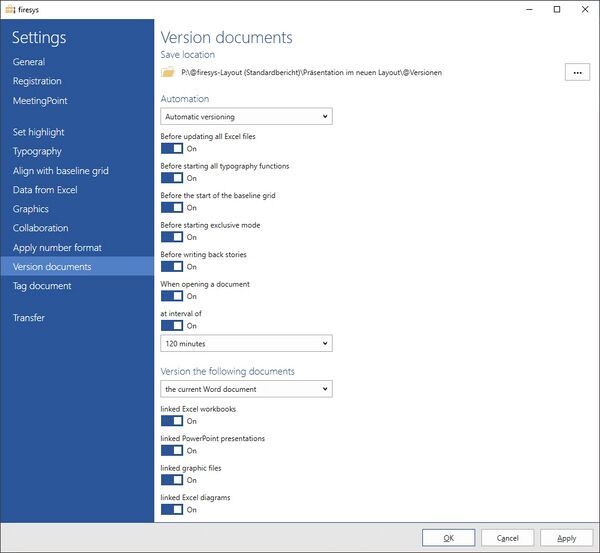Settings in Word – version: Unterschied zwischen den Versionen
Zur Navigation springen
Zur Suche springen
Keine Bearbeitungszusammenfassung |
Keine Bearbeitungszusammenfassung |
||
| Zeile 41: | Zeile 41: | ||
[[Datei:Navigation_hoch.svg|link=]] [[The_settings_in_firesys|The setting menus in firesys]] <br> | [[Datei:Navigation_hoch.svg|link=]] [[The_settings_in_firesys|The setting menus in firesys]] <br> | ||
[[Datei:Navigation_hoch.svg|link=]] [[Settings_in_Word|The firesys settings in Word]] <br> | [[Datei:Navigation_hoch.svg|link=]] [[Settings_in_Word|The firesys settings in Word]] <br> | ||
[[Datei:Navigation_rechts.svg|link=]] [[Version_manager_overview|Version manager overview]] <br> | |||
[[Datei:Navigation_rechts.svg|link=]] [[Create_versioning|Create versioning]] <br> | |||
[[Datei:Navigation_rechts.svg|link=]] [[Compare_documents|Compare documents]] <br> | |||
[[Datei:Navigation_rechts.svg|link=]] [[Settings_in_Word_–_number_format|The number format settings in Word]] <br> | [[Datei:Navigation_rechts.svg|link=]] [[Settings_in_Word_–_number_format|The number format settings in Word]] <br> | ||
[[Datei:Navigation_rechts.svg|link=]] [[ | [[Datei:Navigation_rechts.svg|link=]] [[Settings in Word – apply|The apply settings in Word]] | ||
{{MoreContent}} | {{MoreContent}} | ||
[[Kategorie:The firesys basic functions-Einstellungen in Word]] | [[Kategorie:The firesys basic functions-Einstellungen in Word]] | ||
Aktuelle Version vom 1. Juli 2020, 06:57 Uhr
Save location
Define the save location where the versions should be saved. All people who should work on the report must have access to this folder.
Automation
Manual versioning
Automatic versioning is deactivated. Versioning can be performed manually at any time.
Automatic versioning
Activates the automatic versioning options and suggests the creation of a version on saving:
- Before updating all Excel files
- Before starting typography functions
- Before starting the baseline grid
- Before starting exclusive mode
- Before writing back stories
- When opening a document
- Every 30, 60, 90 or 120 minutes
Versioning the following documents
The current Word document
Versions only the current Word document.
The entire publication with all stories
Versions both the master and the stories. You can also version other files which are linked with the document:
- linked Excel files
- linked PowerPoint files
- linked graphic files
- linked layout graphics and Excel diagrams
See also
![]() The setting menus in firesys
The setting menus in firesys
![]() The firesys settings in Word
The firesys settings in Word
![]() Version manager overview
Version manager overview
![]() Create versioning
Create versioning
![]() Compare documents
Compare documents
![]() The number format settings in Word
The number format settings in Word
![]() The apply settings in Word
The apply settings in Word