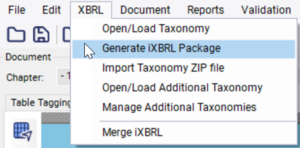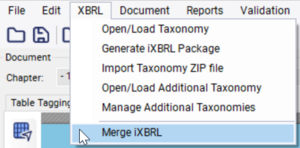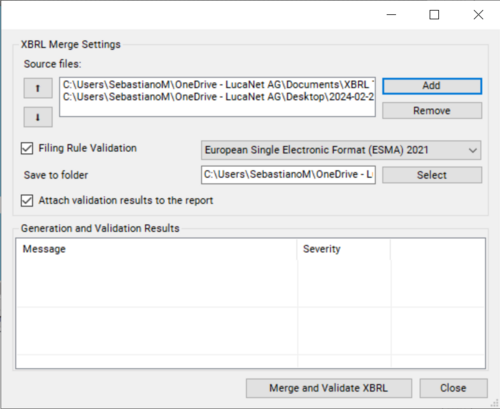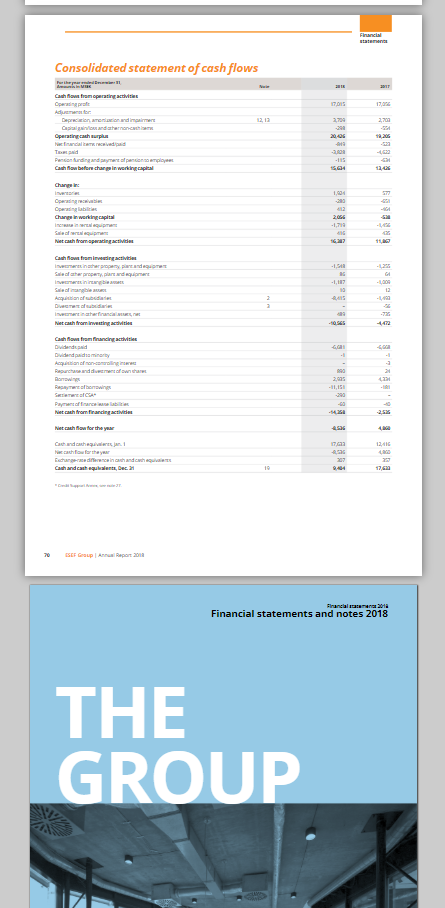Merge Documents
It is possible to merge multiple documents of the iXBRL format into one single document, for example in the following scenarios:
- When multiple users work on subsets of the original document;
- When only the PFS are tagged in a separate document and the remaining document is just attached;
- When several source documents have to be used, even if they have different filetypes.
With this feature it is possible to perform the following:
- Merge documents from different source file types;
- Preserve the styles of the original documents, even if they differ significantly;
- Merge the taxonomies, e.g. if different documents only have subsets of the target taxonomy extension.
Good to know
| |
|---|---|
It is NOT possible to merge documents that have different extensions or base taxonomies. |
To merge documents, please perform the following steps:
1. Create iXBRL of all files that should be merged:
2. Select the merging dialog:
3. Click on the Add button and select the documents of type .xhtml or the zip files (generated in step 1) that should be merged:
4. Open the generated .xhtml file IN the output folder. The extension taxonomy MUST be in the folder structure toolsxbrl creates.
5. Click on Merge and Validate XBRL. The resultant document could look, for example, like the following:
Siehe auch
![]() Using toolsxbrl
Using toolsxbrl
![]() Getting Started
Getting Started
![]() Validation Messages
Validation Messages
![]() Requirements for Source Documents
Requirements for Source Documents
Weitere Inhalte
→ Webseite
→ Kundenbereich
→ YouTube