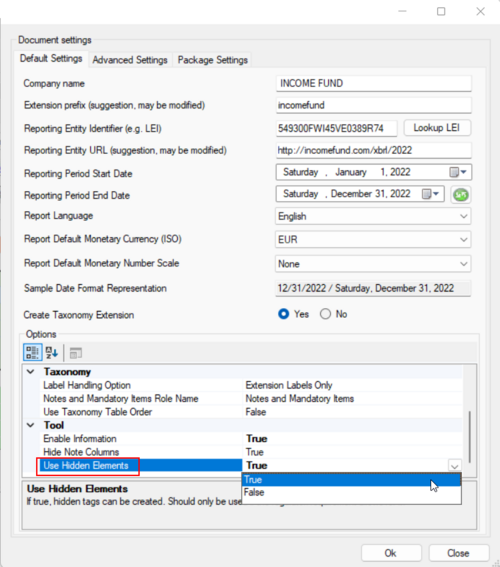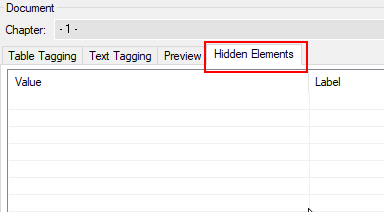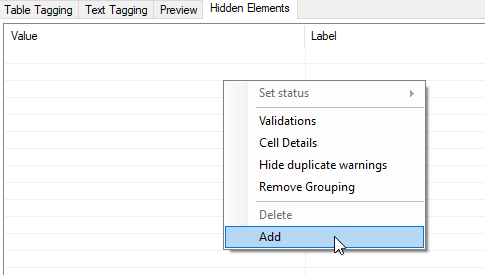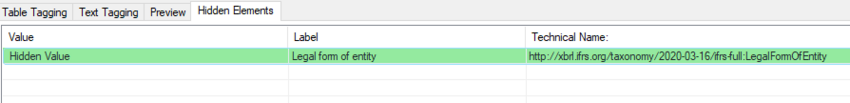Tagging of Hidden Elements
Some iXBRL reporting requirements might require the use of hidden elements. Hidden elements are values that are manually added to the XBRL report, but are not part of the source report; therefore, they cannot be tagged directly. With ESEF, hidden elements are not recommended.
To enable hidden elements in a report, just activate the Use Hidden Elements under Document Settings by selecting True:
A new tab will now appear on the left side of toolsxbrl, next to Preview:
To add a value, just right click and select "Add":
Once a value has been entered, it can be tagged as usual per drag and drop from the Taxonomy:
Siehe auch
![]() Using toolsxbrl
Using toolsxbrl
![]() Getting Started
Getting Started
![]() Tagging of Tables
Tagging of Tables
![]() Tagging as Parentheticals / Values in Footnotes
Tagging as Parentheticals / Values in Footnotes
Weitere Inhalte
→ Webseite
→ Kundenbereich
→ YouTube