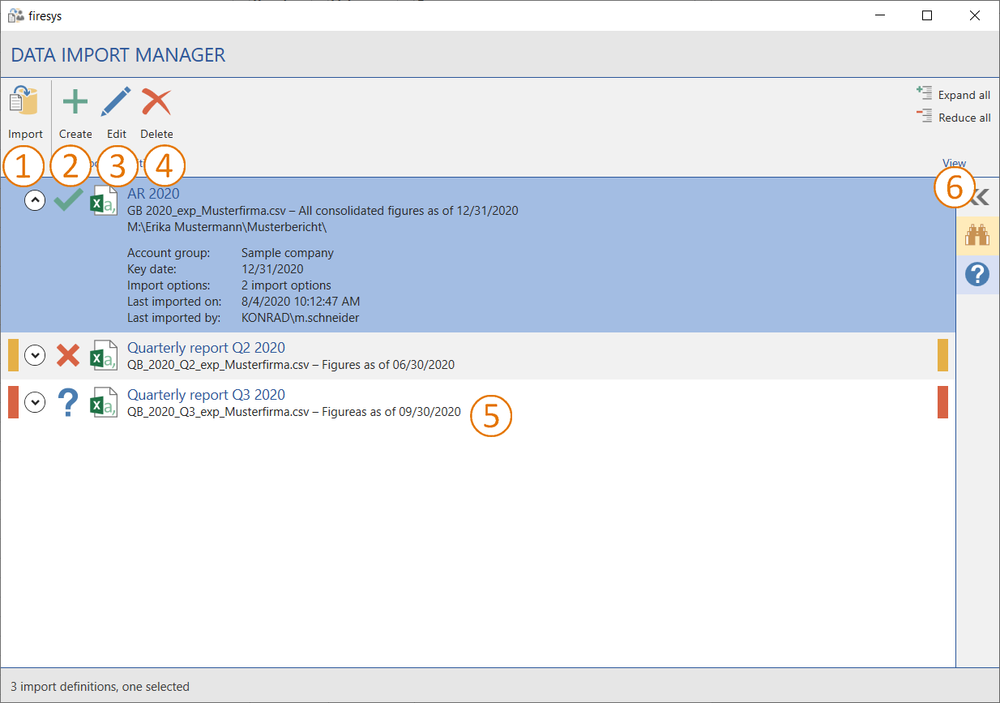The interface of the data-import-manager
The “control centre” for the import files that are imported from the upstream system and updated. It is divided into a data and an import definition area. Everything that is related to importing data is in the “Data” group. Everything that is related to configuring the data is in the “Import definition” group.
In the “*Content” menu ribbon, in the “Data import” group, click on the “Data import manager” button. The following dialog appears:
 Importing
Importing
Starts the import process for the selected import definitions.
 Create an import definition
Create an import definition
Opens the wizard for creating a new import definition.
 Edit an import definition
Edit an import definition
Opens the wizard for editing an existing import definition or import options.
 Delete an import definition
Delete an import definition
Deletes the selected import definitions.
 The list view in the data-import-manager
The list view in the data-import-manager
→ The list view in the data-import-manager
Here you see information about all import definitions that were created in the MeetingPoint.
 The search and help function in the firesys managers
The search and help function in the firesys managers
You can simplify working with the data import manager by using filters to structure how information is displayed. If you still have any questions about its functions, the integrated help menu will assist you further.
See also
![]() An overview of the data-import-manager
An overview of the data-import-manager
![]() Create an import-definition
Create an import-definition
![]() The list view in the data-import-manager
The list view in the data-import-manager