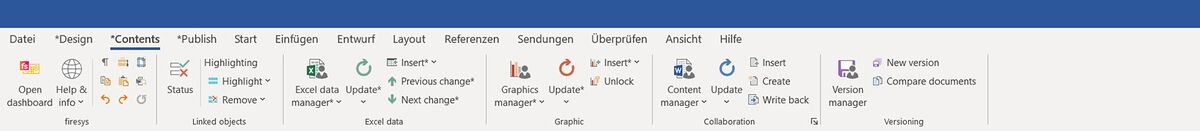Insert external contents: Unterschied zwischen den Versionen
Keine Bearbeitungszusammenfassung |
Keine Bearbeitungszusammenfassung |
||
| Zeile 60: | Zeile 60: | ||
You can also use firesys if you manage your files on SharePoint. However, the binding of the files works a little differently than on the file system, which is why here is explained how you can bind files from SharePoint. <small>'''[[Insert_contents_from_SharePoint|mehr]]'''</small> | You can also use firesys if you manage your files on SharePoint. However, the binding of the files works a little differently than on the file system, which is why here is explained how you can bind files from SharePoint. <small>'''[[Insert_contents_from_SharePoint|mehr]]'''</small> | ||
----- | ----- | ||
|- | |||
| style="width: 30%"|<!-- ABSCHNITT 3 -------------------------------------------------------------------------------> | |||
<!-- ABS.1: Linke Spalte ------------------------------------------------------------------------> | |||
<div style="padding: 4px; text-align: center; font-family: sans-serif; font-size:130%; border-top: solid 2px #e67d05; margin-top:5px; border-bottom: solid 2px #e67d05; margin-bottom:5px;"> [[Datei:rxbtnManageVersions_32.png|link=Versionierungen]] [[Under construction]]</div> | |||
<!--[[Datei:Dummybild.jpeg|left|175px|Testbild|link=???]] --> | |||
Under construction <small>'''[[Under construction|mehr]]'''</small> | |||
--> | |||
<br /> | <br /> | ||
| Zeile 65: | Zeile 75: | ||
<br /> | <br /> | ||
|} | |} | ||
<!-- | <!-- | ||
Version vom 30. März 2022, 13:19 Uhr
| |||||
|
With linktables you can import and update data from Excel to Word. You can link complete tables from Excel or insert individual cells as a data in text element. more |
With linkgraphics you can import and update image elements from various sources. These may be images from graphics programs or objects dynamically linked with Excel or PowerPoint. more |
Divide the contents of your publication into as many “stories” as you like so you and your team can work on the document at the same time. You can also use the master as a central document. more
| |||
|
By using toolsrights you can create versions of your document yourself, or have versions created automatically with certain actions (including external data sources). more |
By using coloured highlighting, you always have a quick overview of how up-to-date your data is and you can set and remove your own highlighting for linked objects. more |
You can also use firesys if you manage your files on SharePoint. However, the binding of the files works a little differently than on the file system, which is why here is explained how you can bind files from SharePoint. mehr | |||
|
Under construction mehr -->
| |||||
See also
![]() The firesys functions in Word
The firesys functions in Word
![]() Design content in Word
Design content in Word
![]() Publish contents from Word
Publish contents from Word