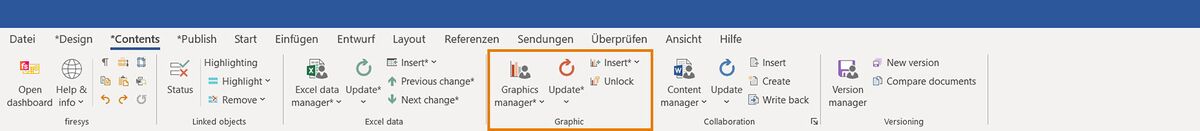Insert graphics into Word
| |||||
|
You can use these functions to insert image files or graphics from tables as linked firesys graphic objects into your corporate design. more |
You can use these functions to insert image files or graphics from tables as linked firesys graphic objects into your corporate design. more |
You can use these functions to update your linked graphic files with one click. This means that your business report always contains correctly maintained graphics more
| |||
|
This function enables you to update locked graphics. Graphic objects can be blocked for security reasons. more
|
Your direct access to the function-specific settings. You can always find the “Settings” menu option in the “firesys” group on the far left of the ribbon. more
| ||||
See also
![]() Insert external contents into Word
Insert external contents into Word
![]() Insert contents from Excel into Word
Insert contents from Excel into Word
![]() Working in the team with the content manager
Working in the team with the content manager
![]() Version and manage a document
Version and manage a document
![]() Highlight and manage linked objects
Highlight and manage linked objects
![]() Manage files on SharePoint
Manage files on SharePoint
![]() Contents from WeSustain
Contents from WeSustain