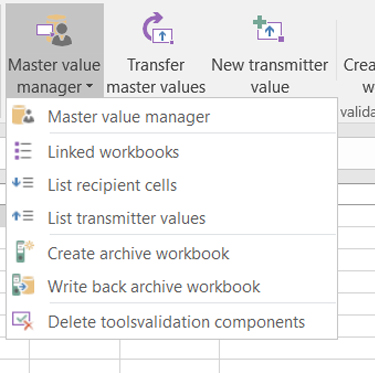Additional functions in the master value manager: Unterschied zwischen den Versionen
Keine Bearbeitungszusammenfassung |
Keine Bearbeitungszusammenfassung |
||
| Zeile 64: | Zeile 64: | ||
[[Datei:Excel Validierung Archivmappe-erstellen.jpg|center|500px]] | [[Datei:EN-Excel Validierung Zentralwert-Manager Archivmappe-erstellen.jpg|center|500px]] | ||
Version vom 7. Januar 2020, 15:40 Uhr
<imagemap>Datei:EN-Excel Validierung Zentralwert-Manager Menü.jpg|1200px|center rect 2 79 211 195 Die_Basisfunktionen_von_firesys rect 222 81 771 197 Übersicht_Validierungen rect 780 81 861 134 Der_Zentralwert-Manager rect 783 137 863 190 Einstellungen_Zentralwert-Manager rect 872 83 957 194 Arbeit_mit_Zentralenwerten rect 961 79 1045 193 Arbeit_mit_Senderwerten rect 1052 81 1364 194 Die_Kontenmappe desc none
</imagemap>
Additional functions in the master value manager
 Master value manager
Master value manager
→ An overview of the functions of the master value manager
Open the master value manager and manage the values which were prepared in the MeetingPoint.
 Linked workbooks
Linked workbooks
Lists all linked Excel workbooks which also validate with master values and/or make master values available for cross-file validations for the MeetingPoint. Here you can open the respective files or open them as write-protected and use the search function to quickly find the Excel workbook you are looking for.
If one or more Excel workbooks are no longer available, or if they have been renamed or moved, an information icon is displayed.
You can now use the “Remove from list” function to remove the relevant workbooks from the list.
Good to know
| |
|---|---|
If links to Excel workbooks with cross-file validations have got lost, the original path of the file is always displayed in the list area. |
Datei:RxbtnCellMultiCompareShowInXlsUsedCells 16.png List recipient cells
Lists all master values of this Excel file which are used in cross-file validations. You can display additional information for each entry and use the search to quickly find the recipient cell you are looking for.
Datei:RxbtnCellMultiCompareShowServerCells 16.png List transmitter values
Lists all central values of this Excel file which are available for cross-file validations in the MeetingPoint. Here you can display all information about the respective transmitter values and edit the description and comment relating to the transmitter values.
 Create archive workbook
Create archive workbook
Here you can create a workbook out of the MeetingPoint. The required account group can be listed with all accounts and values for a selected key date. Optionally, you can specify whether the information should be automatically saved in the MeetingPoint.
 Write back archive workbook
Write back archive workbook
Writes this archive workbook back to the MeetingPoint. This restores all accounts and values for a key date.
The “Write back” function, which writes back the archive workbook to the MeetingPoint and the “Status update” function are available for checking whether the changes made can be transferred.
 Remove toolsvalidation components
Remove toolsvalidation components
Removes all components that are required for toolsvalidation from the current workbook.
See also
![]() An overview of all functions of master values
An overview of all functions of master values
![]() The master value manager in firesys
The master value manager in firesys
![]() Working with master values in firesys
Working with master values in firesys
![]() Working with transmitter values in firesys
Working with transmitter values in firesys