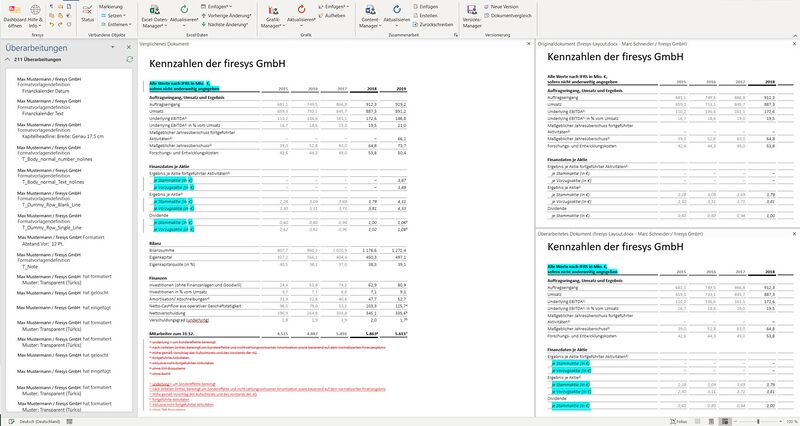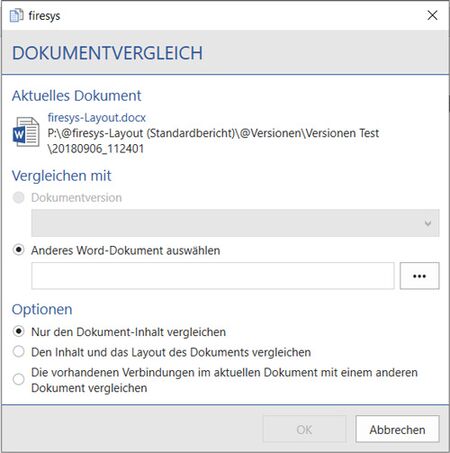Compare documents
With firesys, you have the option of comparing the currently open document with a previous ver-sion (based on standard Word functionality). Click on “Document comparison” in the “Version control” group in the “*Content” tab. This opens the following dialogue:
The function
The document that is currently open is taken as the basis for the document comparison. In the “*Content” menu ribbon, in the “Versioning” group, click on “Document comparison”. This opens the following dialog:
Current document
Shows the current document that is used as the basis for the comparison.
Compare with
Document version: Shows you the previous versions of the current document including version comments.
Other document: Select any other document that you would like to compare the document with.
Options
Compare content only: Compares both documents for changes to the text.
Compare content and layout: Compares both content and layout information.
Compare links: Compares the firesys links of the document with those of the selected previous version.
See also
![]() Die Versionierungsfunktionen von firesys in der Übersicht
Die Versionierungsfunktionen von firesys in der Übersicht
![]() Der Versions-Manager in der Übersicht
Der Versions-Manager in der Übersicht
![]() Eine Versionierung erstellen
Eine Versionierung erstellen
![]() Die firesys-Einstellungen in Word für Versionierungen
Die firesys-Einstellungen in Word für Versionierungen