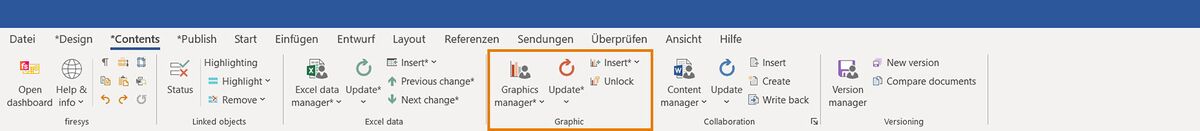Insert graphics into Word: Unterschied zwischen den Versionen
Keine Bearbeitungszusammenfassung |
Keine Bearbeitungszusammenfassung |
||
| (10 dazwischenliegende Versionen von 5 Benutzern werden nicht angezeigt) | |||
| Zeile 1: | Zeile 1: | ||
[[Datei:EN_Menüband_Word_Inhalt_Grafik.jpg|center|1200px]] | |||
{| class="toptextcells" style="padding: 5px; border:none; background:#FFFFFF; width:100%; border-spacing:10px;" | {| class="toptextcells" style="padding: 5px; border:none; background:#FFFFFF; width:100%; border-spacing:10px;" | ||
|- | |- | ||
| Zeile 33: | Zeile 21: | ||
| style="width: 30%"|<!-- ABS.1: Mittlere Spalte ---------------------------------------------------------------------> | | style="width: 30%"|<!-- ABS.1: Mittlere Spalte ---------------------------------------------------------------------> | ||
<div style="padding: 4px; text-align: center; font-family: sans-serif; font-size:130%; border-top: solid 2px #e67d05; margin-top:5px; border-bottom: solid 2px #e67d05; margin-bottom:5px;"> [[Datei: | <div style="padding: 4px; text-align: center; font-family: sans-serif; font-size:130%; border-top: solid 2px #e67d05; margin-top:5px; border-bottom: solid 2px #e67d05; margin-bottom:5px;"> [[Datei:Grafiken.png|32px|link=Insert_graphics]] [[Insert_graphics|Insert a graphic]]</div> | ||
<!--[[Datei:Dummybild.jpeg|left|175px|Testbild|link=Insert_graphics]]--> | <!--[[Datei:Dummybild.jpeg|left|175px|Testbild|link=Insert_graphics]]--> | ||
| Zeile 40: | Zeile 28: | ||
</div> | </div> | ||
| style="width: 30%"|<!-- ABS.1: Rechte Spalte -----------------------------------------------------------------------> | | style="width: 30%"|<!-- ABS.1: Rechte Spalte -----------------------------------------------------------------------> | ||
<div style="padding: 4px; text-align: center; font-family: sans-serif; font-size:130%; border-top: solid 2px #e67d05; margin-top:5px; border-bottom: solid 2px #e67d05; margin-bottom:5px;">[[Datei:D_Aktuelles_Objekt_gra_32.png|link= | <div style="padding: 4px; text-align: center; font-family: sans-serif; font-size:130%; border-top: solid 2px #e67d05; margin-top:5px; border-bottom: solid 2px #e67d05; margin-bottom:5px;">[[Datei:D_Aktuelles_Objekt_gra_32.png|link=Graphics_manager_–_the_update_functions]] [[Graphics_manager_–_the_update_functions|Update graphics]]</div> | ||
<!--[[Datei:Dummybild.jpeg|left|175px|Testbild|link= | <!--[[Datei:Dummybild.jpeg|left|175px|Testbild|link=Graphics_manager_–_the_update_functions]]--> | ||
You can use these functions to update your linked graphic files with one click. This means that your business report always contains correctly maintained graphics <small>'''[[ | You can use these functions to update your linked graphic files with one click. This means that your business report always contains correctly maintained graphics <small>'''[[Graphics_manager_–_the_update_functions|more]]'''</small> | ||
----- | ----- | ||
</div> | </div> | ||
| Zeile 50: | Zeile 38: | ||
| style="width: 30%"|<!-- ABSCHNITT 1 -------------------------------------------------------------------------------> | | style="width: 30%"|<!-- ABSCHNITT 1 -------------------------------------------------------------------------------> | ||
<!-- ABS.1: Linke Spalte ------------------------------------------------------------------------> | <!-- ABS.1: Linke Spalte ------------------------------------------------------------------------> | ||
<div style="padding: 4px; text-align: center; font-family: sans-serif; font-size:130%; border-top: solid 2px #e67d05; margin-top:5px; border-bottom: solid 2px #e67d05; margin-bottom:5px;"> [[Datei:rxbtnUnblockGraphic_32.png|link=Die_Arbeit_mit_blockierten_Grafiken]] [[ | <div style="padding: 4px; text-align: center; font-family: sans-serif; font-size:130%; border-top: solid 2px #e67d05; margin-top:5px; border-bottom: solid 2px #e67d05; margin-bottom:5px;"> [[Datei:rxbtnUnblockGraphic_32.png|link=Die_Arbeit_mit_blockierten_Grafiken]] [[Working_with_blocked_graphics|Working with blocked graphics]]</div> | ||
<!--[[Datei:Dummybild.jpeg|left|175px|Testbild|link=Die_Arbeit_mit_blockierten_Grafiken]]--> | <!--[[Datei:Dummybild.jpeg|left|175px|Testbild|link=Die_Arbeit_mit_blockierten_Grafiken]]--> | ||
| Zeile 60: | Zeile 48: | ||
|<!-- ABS.1: Mittlere Spalte ---------------------------------------------------------------------> | |<!-- ABS.1: Mittlere Spalte ---------------------------------------------------------------------> | ||
<div style="padding: 4px; text-align: center; font-family: sans-serif; font-size:130%; border-top: solid 2px #e67d05; margin-top:5px; border-bottom: solid 2px #e67d05; margin-bottom:5px;"> [[Datei:Grafik-Einstellungen.png|link= | <div style="padding: 4px; text-align: center; font-family: sans-serif; font-size:130%; border-top: solid 2px #e67d05; margin-top:5px; border-bottom: solid 2px #e67d05; margin-bottom:5px;"> [[Datei:Grafik-Einstellungen.png|link=Settings_in_Word_–_graphics]] [[Settings_in_Word_–_graphics|The graphics settings in Word]]</div> | ||
<!--[[Datei:Dummybild.jpeg|left|175px|Testbild|link= | <!--[[Datei:Dummybild.jpeg|left|175px|Testbild|link=Settings_in_Word_–_graphics]]--> | ||
Your direct access to the function-specific settings. You can always find the “Settings” menu option in the “firesys” group on the far left of the ribbon. <small>'''[[ | Your direct access to the function-specific settings. You can always find the “Settings” menu option in the “firesys” group on the far left of the ribbon. <small>'''[[Settings_in_Word_–_graphics|more]]'''</small> | ||
----- | ----- | ||
| Zeile 79: | Zeile 67: | ||
[[Datei:Navigation_rechts.svg|link=]] [[Versioning_in_firesys|Version and manage a document]] <br> | [[Datei:Navigation_rechts.svg|link=]] [[Versioning_in_firesys|Version and manage a document]] <br> | ||
[[Datei:Navigation_rechts.svg|link=]] [[Status_and_highlighting|Highlight and manage linked objects]] <br> | [[Datei:Navigation_rechts.svg|link=]] [[Status_and_highlighting|Highlight and manage linked objects]] <br> | ||
[[Datei:Navigation_rechts.svg|link=]] [[Insert_contents_from_SharePoint|Manage files on SharePoint]] <br> | |||
[[Datei:Navigation_rechts.svg|link=]] [[Contents_from_WeSustain|Contents from WeSustain]] <br> | |||
{{MoreContent}} | {{MoreContent}} | ||
[[Kategorie:Word Add-Content]] | [[Kategorie:Word Add-Content]] | ||
Aktuelle Version vom 2. Dezember 2022, 15:41 Uhr
| |||||
|
You can use these functions to insert image files or graphics from tables as linked firesys graphic objects into your corporate design. more |
You can use these functions to insert image files or graphics from tables as linked firesys graphic objects into your corporate design. more |
You can use these functions to update your linked graphic files with one click. This means that your business report always contains correctly maintained graphics more
| |||
|
This function enables you to update locked graphics. Graphic objects can be blocked for security reasons. more
|
Your direct access to the function-specific settings. You can always find the “Settings” menu option in the “firesys” group on the far left of the ribbon. more
| ||||
See also
![]() Insert external contents into Word
Insert external contents into Word
![]() Insert contents from Excel into Word
Insert contents from Excel into Word
![]() Working in the team with the content manager
Working in the team with the content manager
![]() Version and manage a document
Version and manage a document
![]() Highlight and manage linked objects
Highlight and manage linked objects
![]() Manage files on SharePoint
Manage files on SharePoint
![]() Contents from WeSustain
Contents from WeSustain