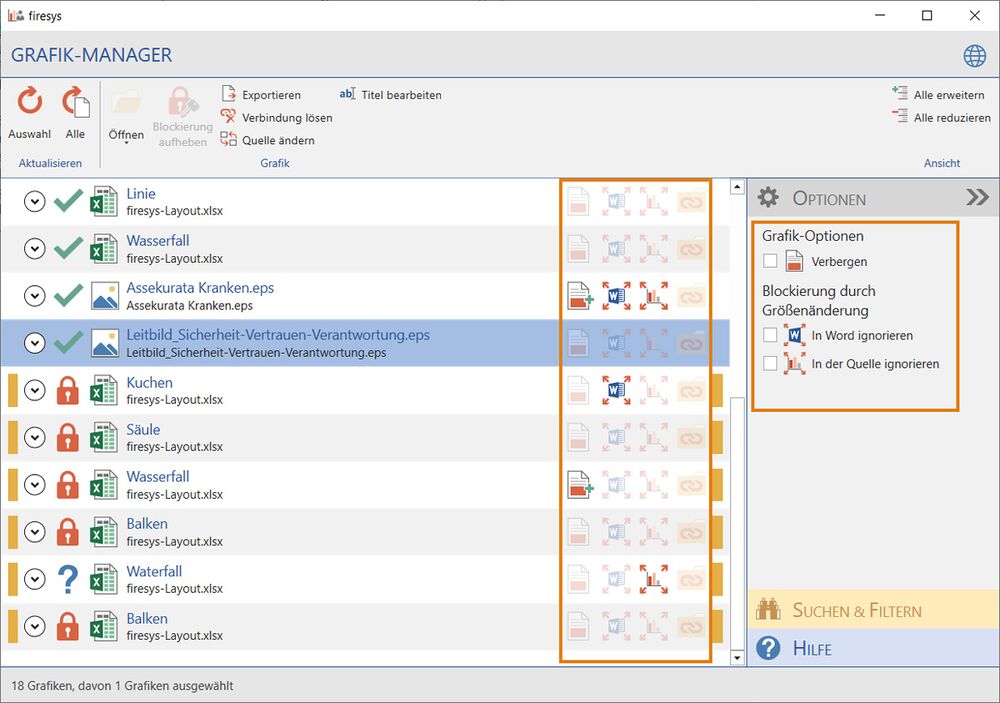Graphic options in the graphics manager
The graphics manager provides a quick overview of the status of the linked graphics objects since you can link your graphics with various options in Word. These settings define the structural and content-related alignment of the individual graphics objects and in the list view you can use icons to obtain an overview of how the graphic Excel objects are configured. The sample screen shows a possible configuration of various graphics objects with different options. The explanations of the individual options are provided subsequently.
The options in the graphics manager
Graphics options
 Hide
Hide
Replaces the graphic with a printer-friendly placeholder. Use this function to hide graphics that are not yet intended for publication – and easily show them when required. To do this, disable the Update checkbox.
Locking by size change
 Ignore in Word
Ignore in Word
Enable this checkbox if you want to change the scaling of a graphic in Word without it being reset and locked the next time it is updated.
 Ignore in source
Ignore in source
Enable this checkbox to prevent the graphic from being reset and locked the next time it is updated because the graphic’s size (scaling) was altered in the source file.
Relative paths
The selected graphic object is given a relative path. In the content manager you can define relative paths for linked objects in the document for the respective story.
See also
![]() An overview of the graphics manager
An overview of the graphics manager
![]() he graphics manager interface
he graphics manager interface
![]() Update graphics
Update graphics
![]() The list view in the graphics manager
The list view in the graphics manager
![]() The graphics settings in Word
The graphics settings in Word