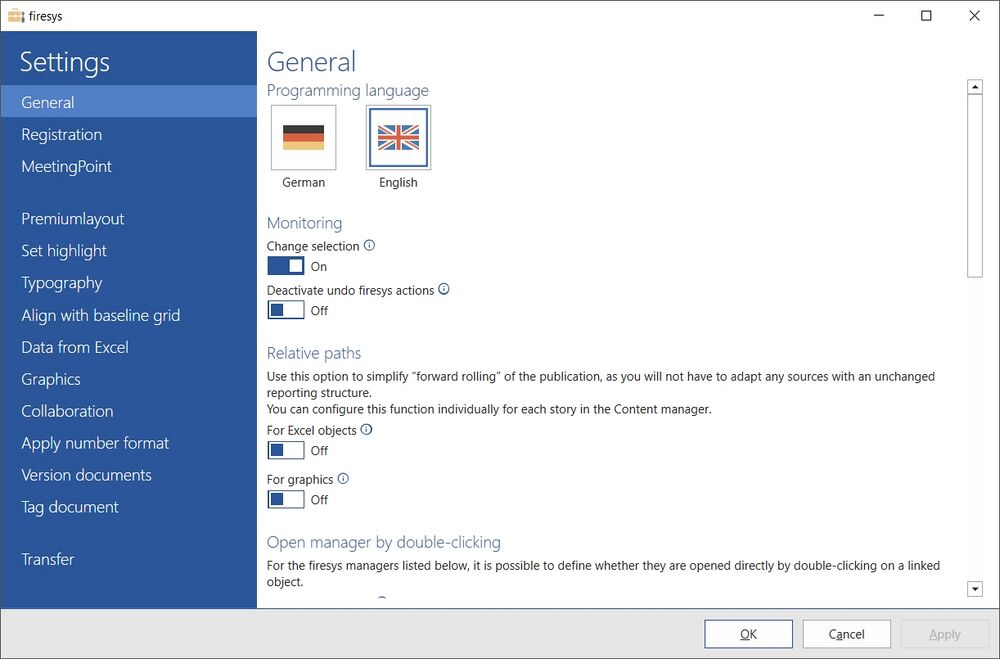Settings in Word: Unterschied zwischen den Versionen
Zur Navigation springen
Zur Suche springen
Keine Bearbeitungszusammenfassung |
Keine Bearbeitungszusammenfassung |
||
| (4 dazwischenliegende Versionen desselben Benutzers werden nicht angezeigt) | |||
| Zeile 1: | Zeile 1: | ||
You can find the “firesys | You can find the “firesys settings” menu option in the “firesys” group on the left side of the ribbon. Here you can select the settings for the processes of certain firesys functions. | ||
[[Datei:EN Firesys Einstellungen Word Allgemein.jpg|center|1000px]] | |||
<br> | <br> | ||
{| border="0" cellpadding="5" style="background-color:#F9F9F9; border:solid 1px #dfdfdf; "style="width: 100%;" | {| border="0" cellpadding="5" style="background-color:#F9F9F9; border:solid 1px #dfdfdf; "style="width: 100%;" | ||
| Zeile 30: | Zeile 29: | ||
|- | |- | ||
| valign="top" width="33%" | | | valign="top" width="33%" | | ||
<div style="padding: 4px; text-align: center; font-size:130%; border-bottom: solid 2px #dfdfdf;">[[ | <div style="padding: 4px; text-align: center; font-size:130%; border-bottom: solid 2px #dfdfdf;">[[Settings_in_Word_-_Premium_Layout|Premium Layout]]</span> </div> | ||
<br> | <br> | ||
| valign="top" width="33%" | | | valign="top" width="33%" | | ||
<div style="padding: 4px; text-align: center; font-size:130%; border-bottom: solid 2px #dfdfdf;">[[ | <div style="padding: 4px; text-align: center; font-size:130%; border-bottom: solid 2px #dfdfdf;">[[Settings in Word – set highlighting|Set highlighting]]</span> </div> | ||
<br> | <br> | ||
| Zeile 41: | Zeile 40: | ||
| valign="top" width="33%" | | | valign="top" width="33%" | | ||
<div style="padding: 4px; text-align: center; font-size:130%; border-bottom: solid 2px #dfdfdf;">[[ | <div style="padding: 4px; text-align: center; font-size:130%; border-bottom: solid 2px #dfdfdf;">[[Settings_in_Word_-_typography|Typography]]</span> </div> | ||
<br> | <br> | ||
|- | |- | ||
| valign="top" width="33%" | | | valign="top" width="33%" | | ||
<div style="padding: 4px; text-align: center; font-size:130%; border-bottom: solid 2px #dfdfdf;">[[Settings in Word – | <div style="padding: 4px; text-align: center; font-size:130%; border-bottom: solid 2px #dfdfdf;">[[Settings in Word – align with baseline grid|Align with baseline grid]]</span> </div> | ||
<br> | <br> | ||
| Zeile 51: | Zeile 50: | ||
| valign="top" width="33%" | | | valign="top" width="33%" | | ||
<div style="padding: 4px; text-align: center; font-size:130%; border-bottom: solid 2px #dfdfdf;">[[Settings in Word – | <div style="padding: 4px; text-align: center; font-size:130%; border-bottom: solid 2px #dfdfdf;">[[Settings in Word – data from Excel|Data from Excel]]</span> </div> | ||
<br> | <br> | ||
| Zeile 58: | Zeile 57: | ||
| valign="top" width="33%" | | | valign="top" width="33%" | | ||
<div style="padding: 4px; text-align: center; font-size:130%; border-bottom: solid 2px #dfdfdf;">[[Settings in Word – | <div style="padding: 4px; text-align: center; font-size:130%; border-bottom: solid 2px #dfdfdf;">[[Settings in Word – graphics|Graphics]]</span> </div> | ||
<br> | <br> | ||
| Zeile 64: | Zeile 63: | ||
|- | |- | ||
| valign="top" width="33%" | | | valign="top" width="33%" | | ||
<div style="padding: 4px; text-align: center; font-size:130%; border-bottom: solid 2px #dfdfdf;">[[Settings in Word – collaboration|Collaboration]]</span> </div> | |||
<br> | |||
| valign="top" width="33%" | | |||
<div style="padding: 4px; text-align: center; font-size:130%; border-bottom: solid 2px #dfdfdf;">[[Settings in Word – number format|Apply number format]]</span> </div> | <div style="padding: 4px; text-align: center; font-size:130%; border-bottom: solid 2px #dfdfdf;">[[Settings in Word – number format|Apply number format]]</span> </div> | ||
<br> | <br> | ||
| Zeile 73: | Zeile 79: | ||
<br> | <br> | ||
|- | |||
| valign="top" width="33%" | | |||
<div style="padding: 4px; text-align: center; font-size:130%; border-bottom: solid 2px #dfdfdf;">[[Settings_in_Word_-_Tagging|Document Tagging]]</span> </div> | |||
<br> | |||
| Zeile 78: | Zeile 88: | ||
<div style="padding: 4px; text-align: center; font-size:130%; border-bottom: solid 2px #dfdfdf;">[[Settings in Word – apply|Apply]]</span> </div> | <div style="padding: 4px; text-align: center; font-size:130%; border-bottom: solid 2px #dfdfdf;">[[Settings in Word – apply|Apply]]</span> </div> | ||
<br> | |||
| valign="top" width="33%" | | |||
<div style="padding: 4px; text-align: center; font-size:130%; border-bottom: solid 2px #dfdfdf;"></span> </div> | |||
<br> | <br> | ||
Aktuelle Version vom 19. Dezember 2023, 14:49 Uhr
You can find the “firesys settings” menu option in the “firesys” group on the left side of the ribbon. Here you can select the settings for the processes of certain firesys functions.
|
The firesys settings in Word
| ||
|
|
|
|
|
|
|
|
|
|
|
|
|
|
|
|
|
|
|
|
Siehe auch
![]() The setting menus in firesys
The setting menus in firesys
![]() The firesys settings in Excel
The firesys settings in Excel