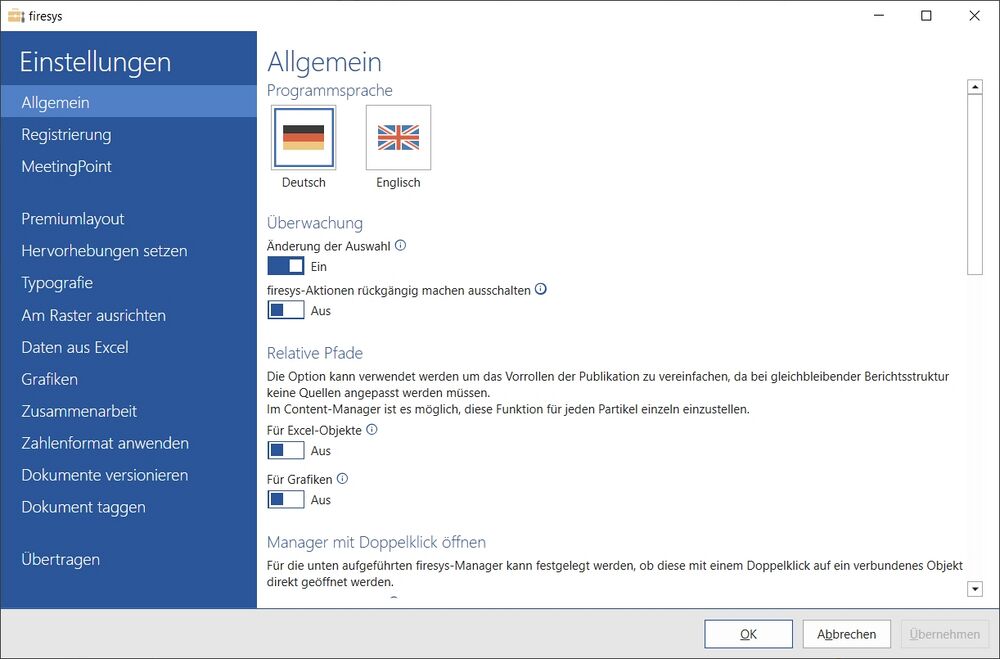Einstellungen in Word: Unterschied zwischen den Versionen
Zur Navigation springen
Zur Suche springen
Keine Bearbeitungszusammenfassung |
Keine Bearbeitungszusammenfassung |
||
| (120 dazwischenliegende Versionen von 4 Benutzern werden nicht angezeigt) | |||
| Zeile 1: | Zeile 1: | ||
Den Menüpunkt „firesys-Einstellungen“ finden Sie in der Gruppe „firesys“ links im Menüband. Hier treffen Sie Einstellungen für die Abläufe bestimmter firesys-Funktionen. | |||
Den Menüpunkt | |||
< | [[Datei:Firesys Einstellungen Word Allgemein.jpg|center|1000px]] | ||
<br> | |||
{| border="0" cellpadding="5" style="background-color:#F9F9F9; border:solid 1px #dfdfdf; "style="width: 100%;" | |||
| colspan="3" align="center" | | |||
[[Datei:Word_Einstellungen.png|links|link=]]<div style="font-size:180%;">Die firesys-Einstellungen in Word<br><br></div> | |||
|- | |||
| valign="top" width="33%" | | |||
<div style="padding: 4px; text-align: center; font-size:130%; border-bottom: solid 2px #dfdfdf;">[[Einstellungen in Word_-_Allgemein|Allgemeine Einstellungen]]</span> </div> | |||
<br> | |||
| valign="top" width="33%" | | |||
#< | <div style="padding: 4px; text-align: center; font-size:130%; border-bottom: solid 2px #dfdfdf;">[[Einstellungen in Word_-_Registrierung|Registrierung]]</span> </div> | ||
< | <br> | ||
| valign="top" width="33%" | | |||
<div style="padding: 4px; text-align: center; font-size:130%; border-bottom: solid 2px #dfdfdf;">[[Einstellungen_in_Word_-_MeetingPoint|MeetingPoint]]</span> </div> | |||
<br> | |||
|- | |||
| valign="top" width="33%" | | |||
<div style="padding: 4px; text-align: center; font-size:130%; border-bottom: solid 2px #dfdfdf;">[[Einstellungen_in_Word_-_Premiumlayout|Premiumlayout]]</span> </div> | |||
<br> | |||
| valign="top" width="33%" | | |||
<div style="padding: 4px; text-align: center; font-size:130%; border-bottom: solid 2px #dfdfdf;">[[Einstellungen in Word_-_Hervorhebung setzen|Hervorhebung setzen]]</span> </div> | |||
<br> | |||
| valign="top" width="33%" | | |||
<div style="padding: 4px; text-align: center; font-size:130%; border-bottom: solid 2px #dfdfdf;">[[Einstellungen in Word_-_Typografie|Typografie]]</span> </div> | |||
<br> | |||
|- | |||
| valign="top" width="33%" | | |||
<div style="padding: 4px; text-align: center; font-size:130%; border-bottom: solid 2px #dfdfdf;">[[Einstellungen in Word - Am Raster ausrichten|Am Raster ausrichten]]</span> </div> | |||
<br> | |||
| valign="top" width="33%" | | |||
<div style="padding: 4px; text-align: center; font-size:130%; border-bottom: solid 2px #dfdfdf;">[[Einstellungen in Word_-_Daten aus Excel|Daten aus Excel]]</span> </div> | |||
<br> | |||
| valign="top" width="33%" | | |||
<div style="padding: 4px; text-align: center; font-size:130%; border-bottom: solid 2px #dfdfdf;">[[Einstellungen in Word_-_Grafiken|Grafiken]]</span> </div> | |||
<br> | |||
|- | |||
| valign="top" width="33%" | | |||
<div style="padding: 4px; text-align: center; font-size:130%; border-bottom: solid 2px #dfdfdf;">[[Einstellungen in Word - Zusammenarbeit|Zusammenarbeit]]</span> </div> | |||
<br> | |||
| valign="top" width="33%" | | |||
<div style="padding: 4px; text-align: center; font-size:130%; border-bottom: solid 2px #dfdfdf;">[[Einstellungen in Word - Zahlenformat|Zahlenformat anwenden]]</span> </div> | |||
<br> | |||
| valign="top" width="33%" | | |||
<div style="padding: 4px; text-align: center; font-size:130%; border-bottom: solid 2px #dfdfdf;">[[Einstellungen in Word - Versionieren|Dokumente versionieren]]</span> </div> | |||
<br> | |||
|- | |||
| valign="top" width="33%" | | |||
<div style="padding: 4px; text-align: center; font-size:130%; border-bottom: solid 2px #dfdfdf;">[[Einstellungen in Word - Taggen|Dokument taggen]]</span> </div> | |||
<br> | |||
| valign="top" width="33%" | | |||
<div style="padding: 4px; text-align: center; font-size:130%; border-bottom: solid 2px #dfdfdf;">[[Einstellungen in Word - Übertragen|Übertragen]]</span> </div> | |||
<br> | |||
| valign="top" width="33%" | | |||
<div style="padding: 4px; text-align: center; font-size:130%; border-bottom: solid 2px #dfdfdf;"></span> </div> | |||
<br> | |||
|} | |||
== Siehe auch == | |||
[[Datei:Navigation_hoch.svg|link=]] [[Die_firesys-Einstellungen|Die Einstellungsmenüs von firesys]] <br> | |||
[[Datei:Navigation_rechts.svg|link=]] [[Einstellungen_in_Excel|Die firesys-Einstellungen in Excel]] <br> | |||
{{WeitereInhalte}} | |||
[[Kategorie:Die firesys-Grundfunktionen-Einstellungen - Übersicht Word]] | |||
Aktuelle Version vom 19. Dezember 2023, 11:39 Uhr
Den Menüpunkt „firesys-Einstellungen“ finden Sie in der Gruppe „firesys“ links im Menüband. Hier treffen Sie Einstellungen für die Abläufe bestimmter firesys-Funktionen.
|
Die firesys-Einstellungen in Word
| ||
|
|
|
|
|
|
|
|
|
|
|
|
|
|
|
|
|
|
|
|
Siehe auch
![]() Die Einstellungsmenüs von firesys
Die Einstellungsmenüs von firesys
![]() Die firesys-Einstellungen in Excel
Die firesys-Einstellungen in Excel
Weitere Inhalte
→ Webseite
→ Kundenbereich
→ YouTube